Customize the branding of your emails.
Customize the appearance of your WeGive messages using our Email Templates.
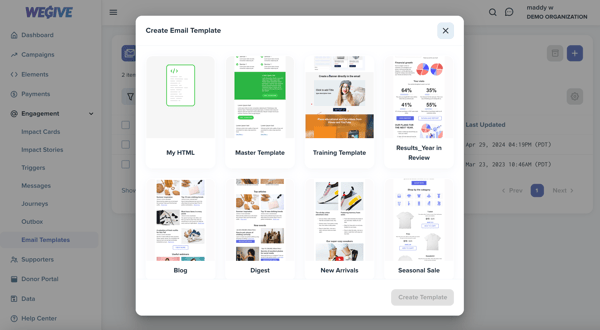
Select the template you wish to customize from our selection of templates and use the email builder to create your message.
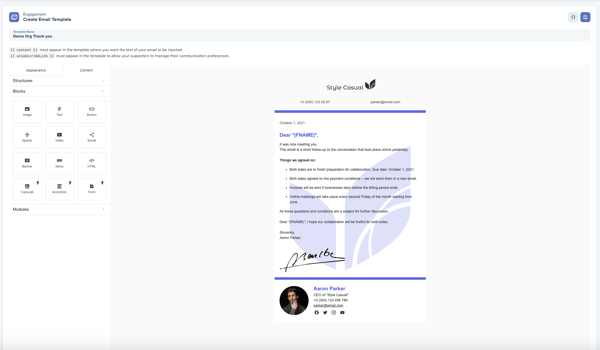
Make sure to include KnowledgeArticle 177556794513 Email Templates where the body of your message will appear in the template.
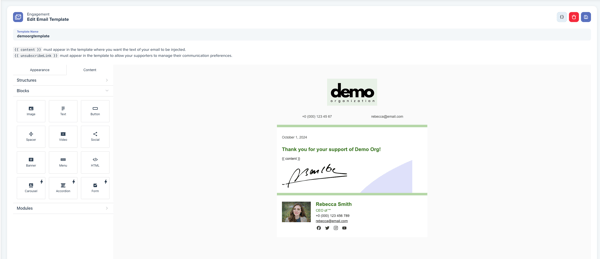
Once you create your message, you can include it as an Email Template on your message.
If you prefer to create your message entirely within the email template builder, without incorporating content from your triggered or regular messages, be sure to include the content brackets in the email template builder. You can then attach the email template to the message builder, leaving the body of the email empty.
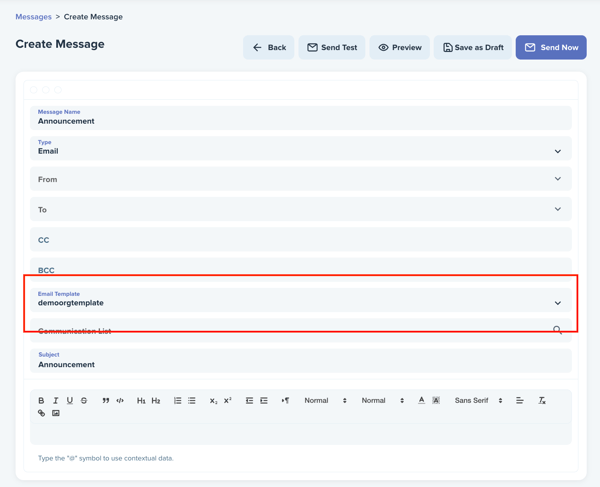
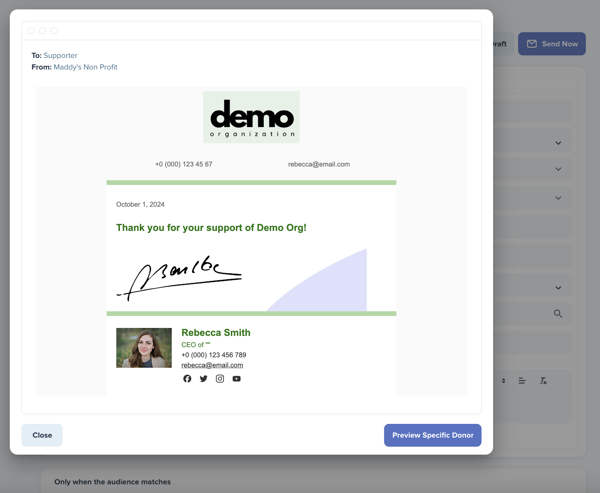
When your supporters receive the email, it will be customized using the template your created.

