Add Organization Details
Under Settings in the left navigation bar, click on the Organization tab to enter your Organization details.
Here are some important details to include:
-
Add the timezone in which you are processing your transactions
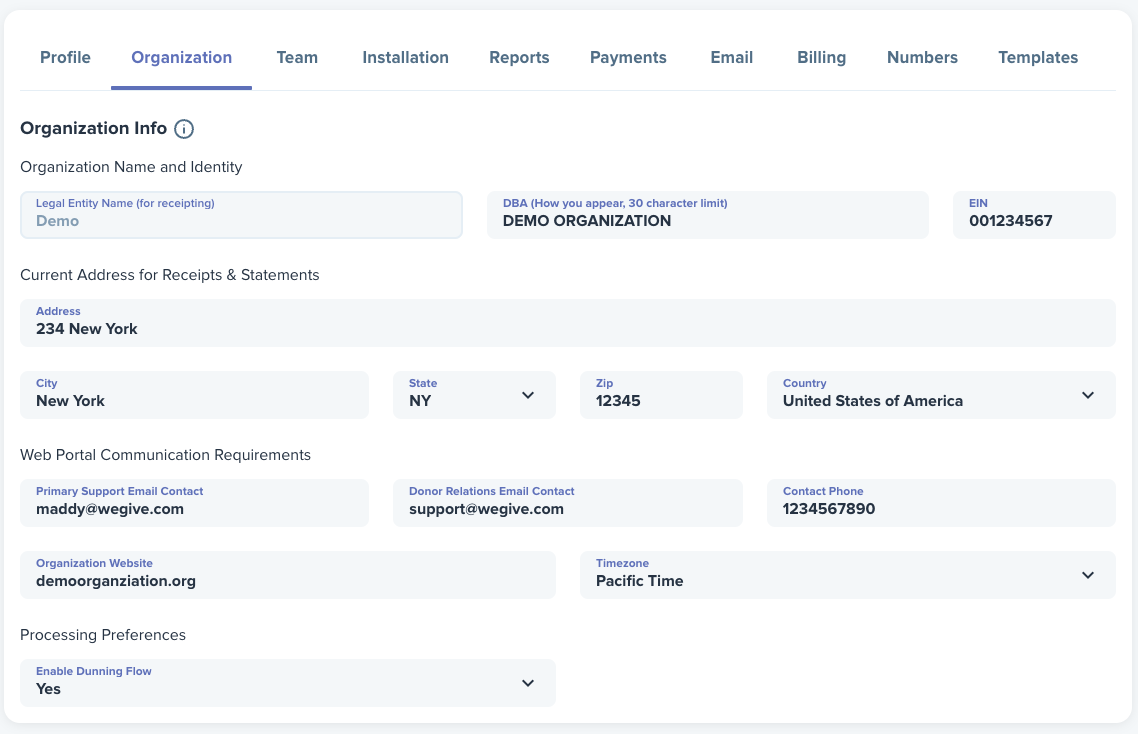
-
Add the checkout's footer details such as location and contact information
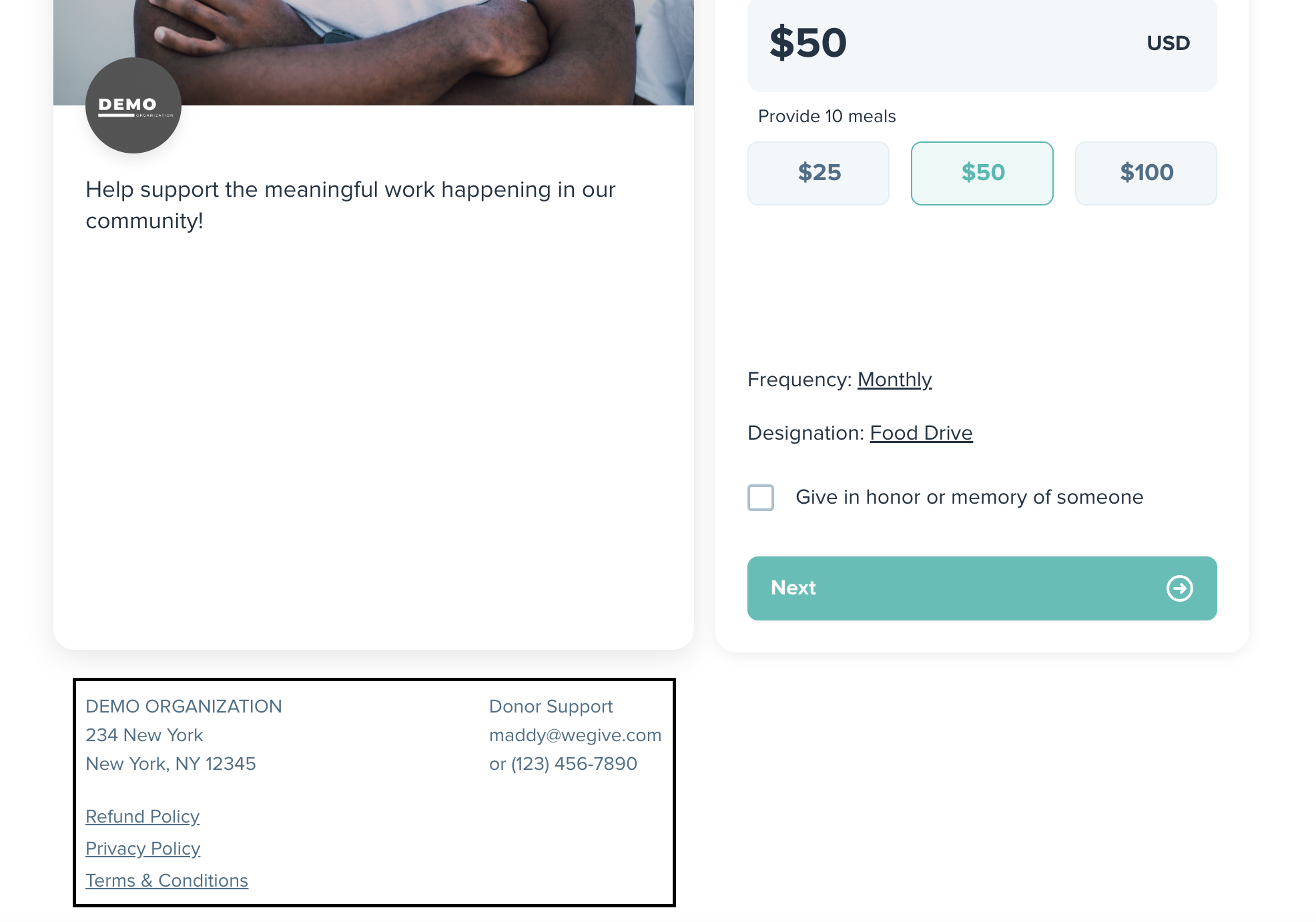
-
Add the navigation button to your organization's website from the Donor Portal (note: do not include https://)
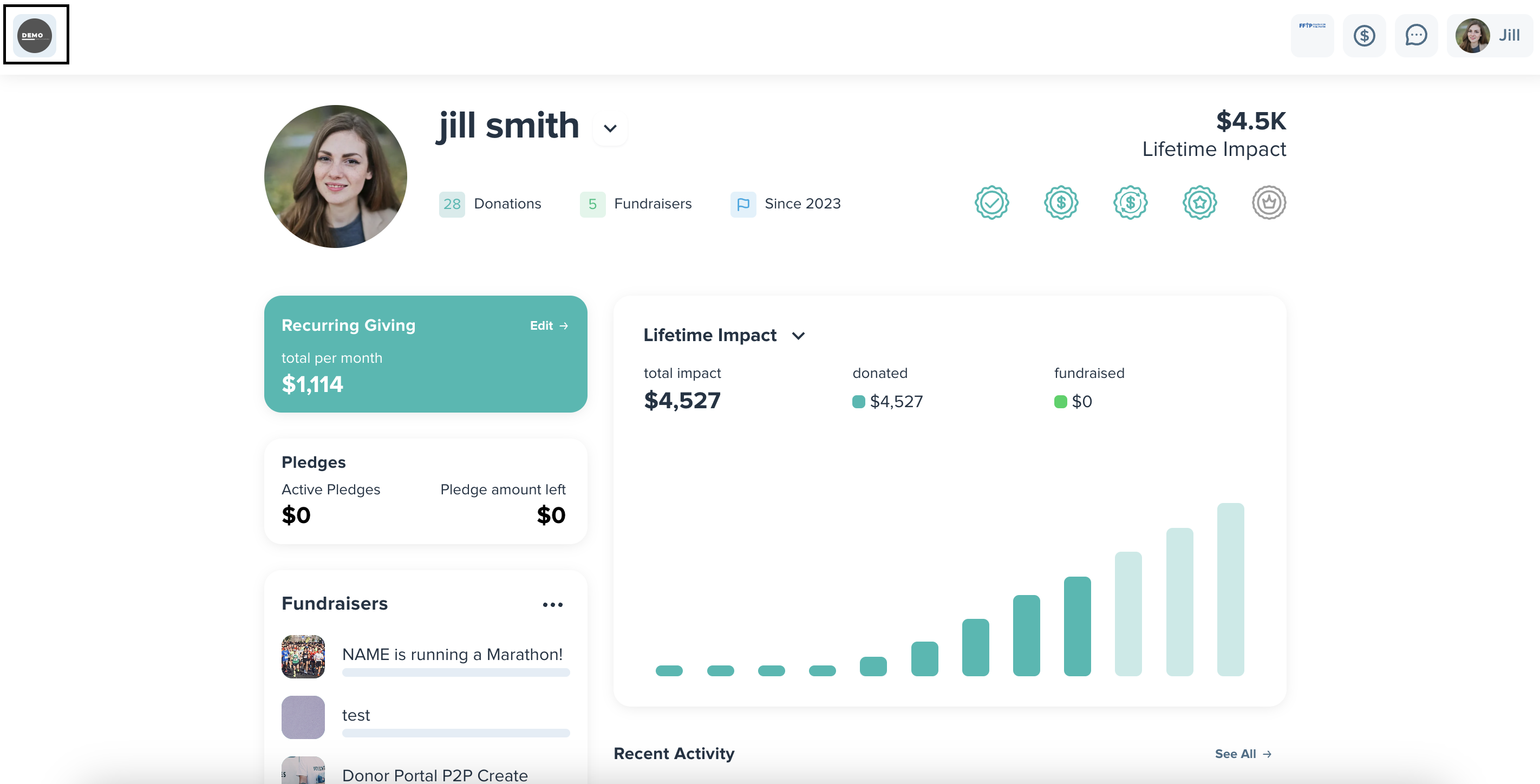
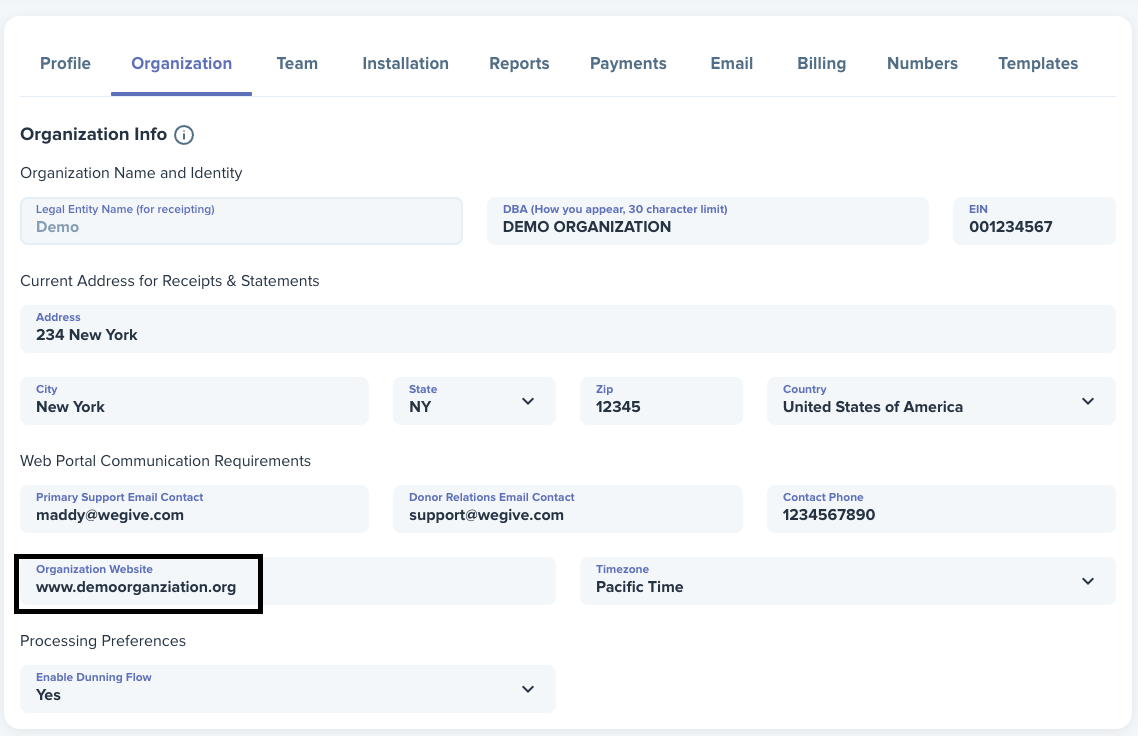
-
Optionally create and enable a Dunning Flow