To fill out your Underwriting Form, go to the Settings page and click on the Payments tab. You will find the application under "Apply for Processing with WeGive" > "WeGive Underwriting Application." Click on Continue Application, fill out the required information, and submit the form to get approved to start processing payments with WeGive!
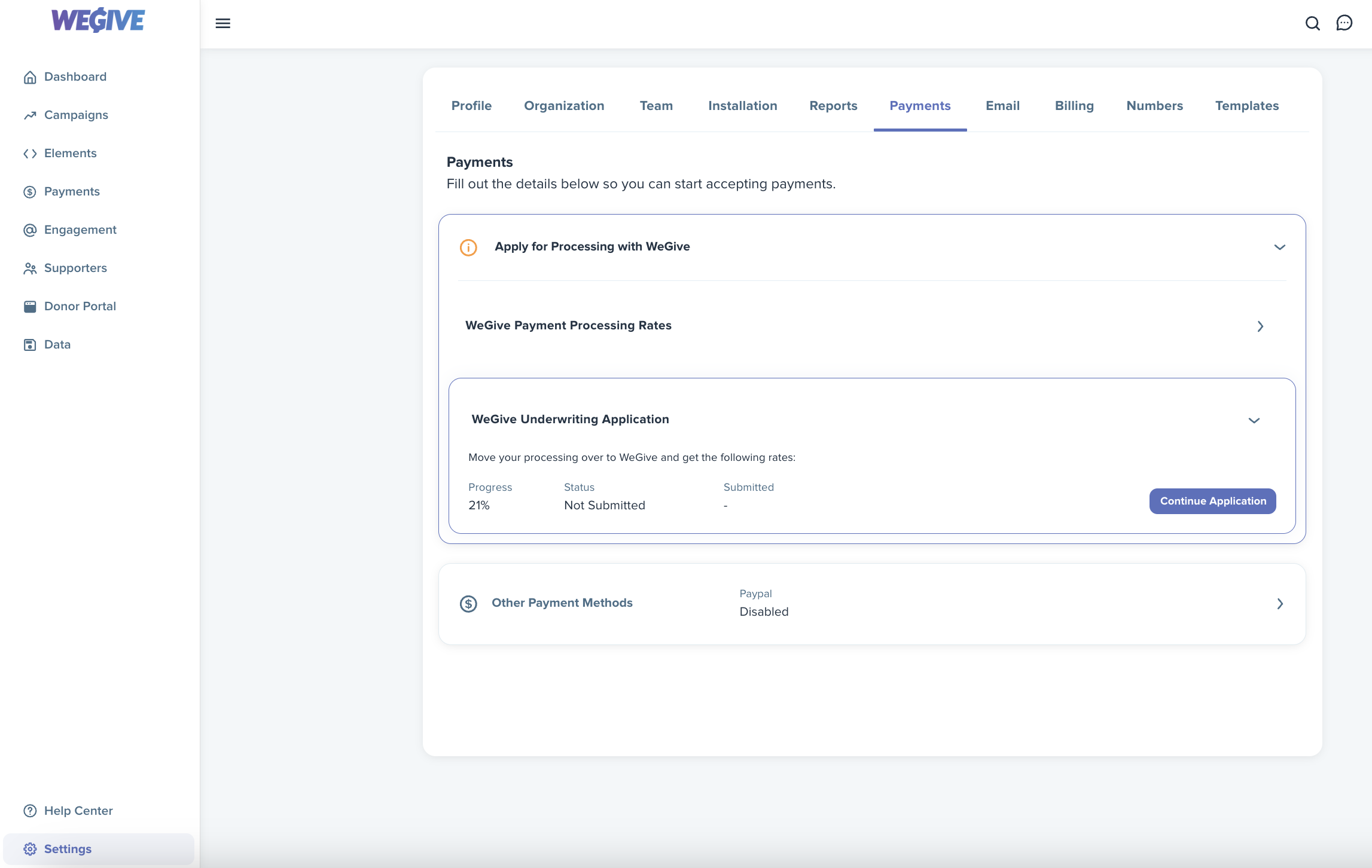
If you are bringing Stripe as your own payment processor, reach out to [email protected] for further support.
