If there is specific information you want to collect from your supporters at your checkout, you can add custom questions to your checkout by clicking on the Custom Questions tab when you edit your Checkout Element.
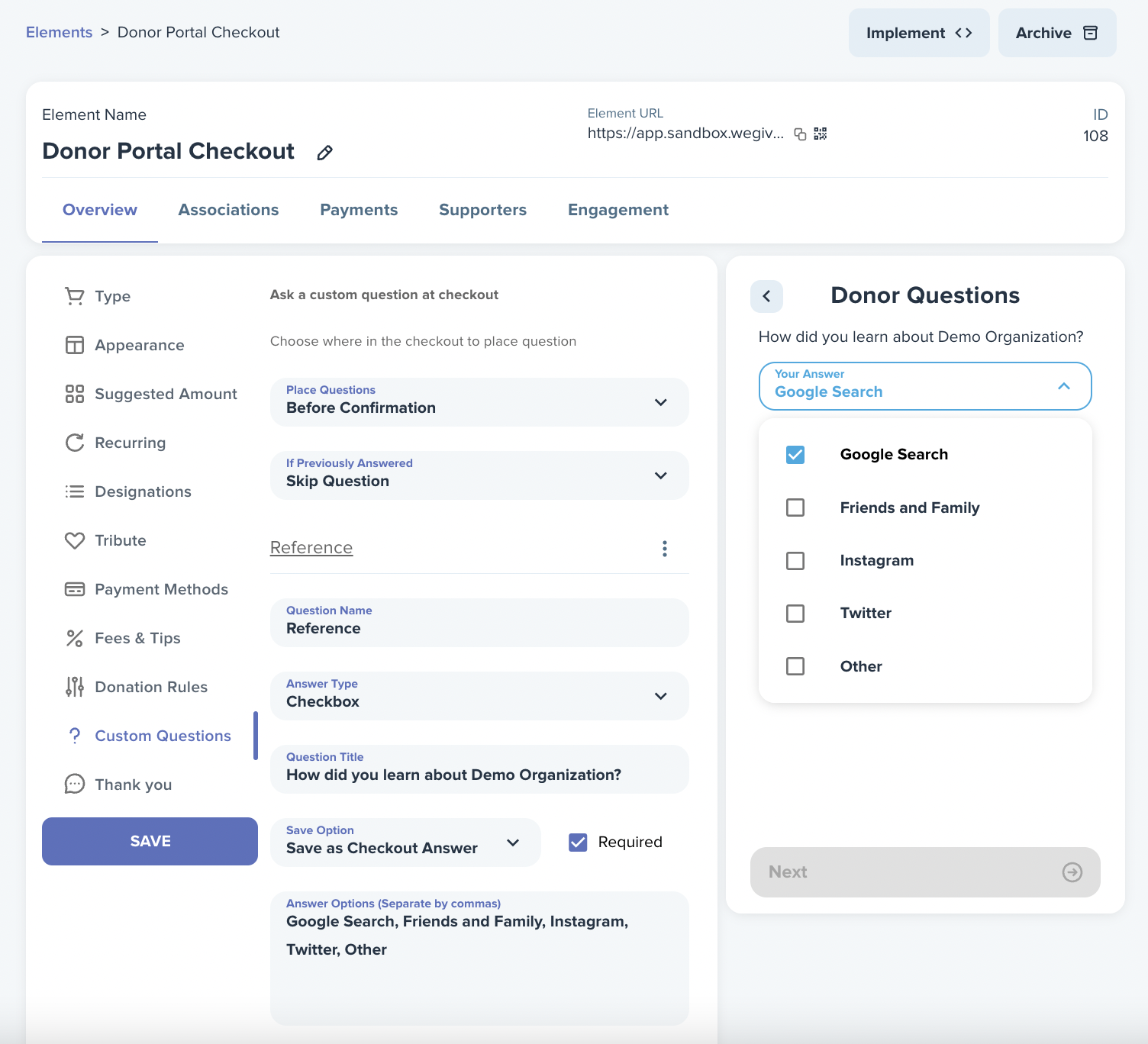
When creating a checkout, choose whether you want the question to be asked before or after the payment has been confirmed under the Place Questions dropdown.
From the If Previously Answered dropdown, you can choose Skip Question or Ask Again. Skip Question will allow the answer to only display the first time the supporter uses the checkout, while Ask Again will ask the question every time the supporter visits the checkout.
You can click the required checkbox to require that supporters answer the question and click the plus sign to add multiple custom questions.
Custom Questions from the Checkout Element will display under the Related tab on the checkout element.
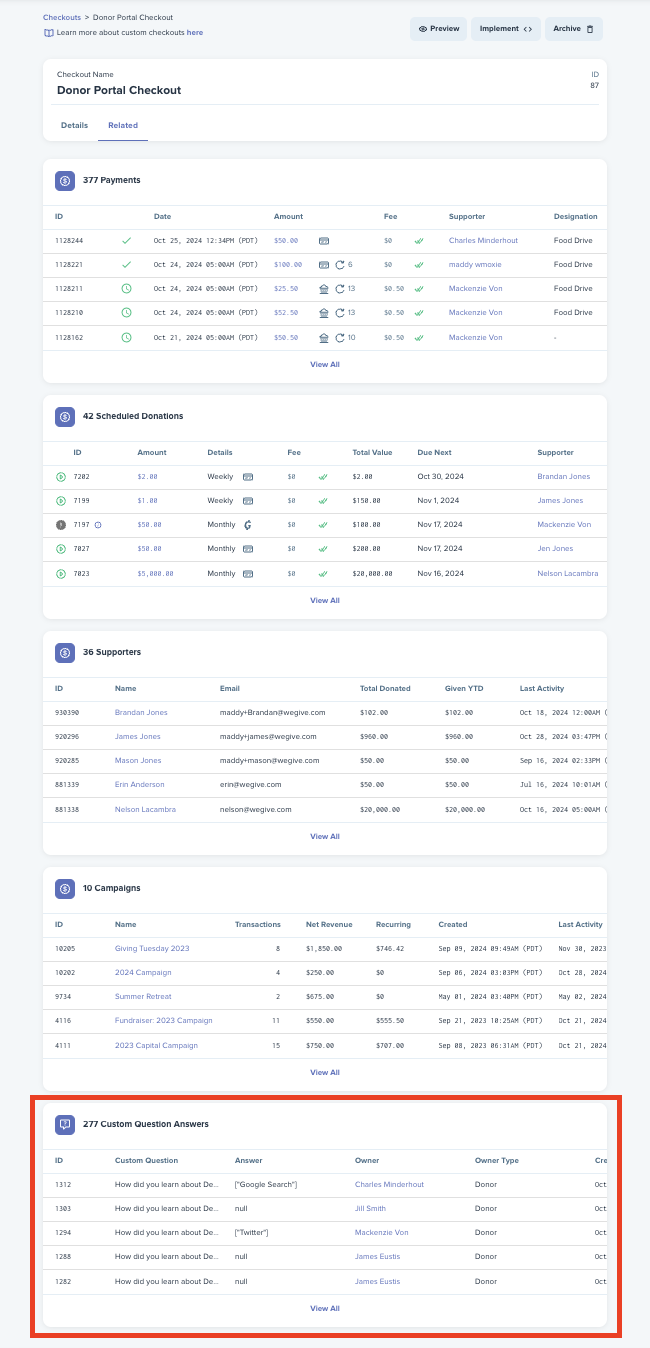
You can also view all Custom Question answers from the Custom Questions table under the Data tab.
