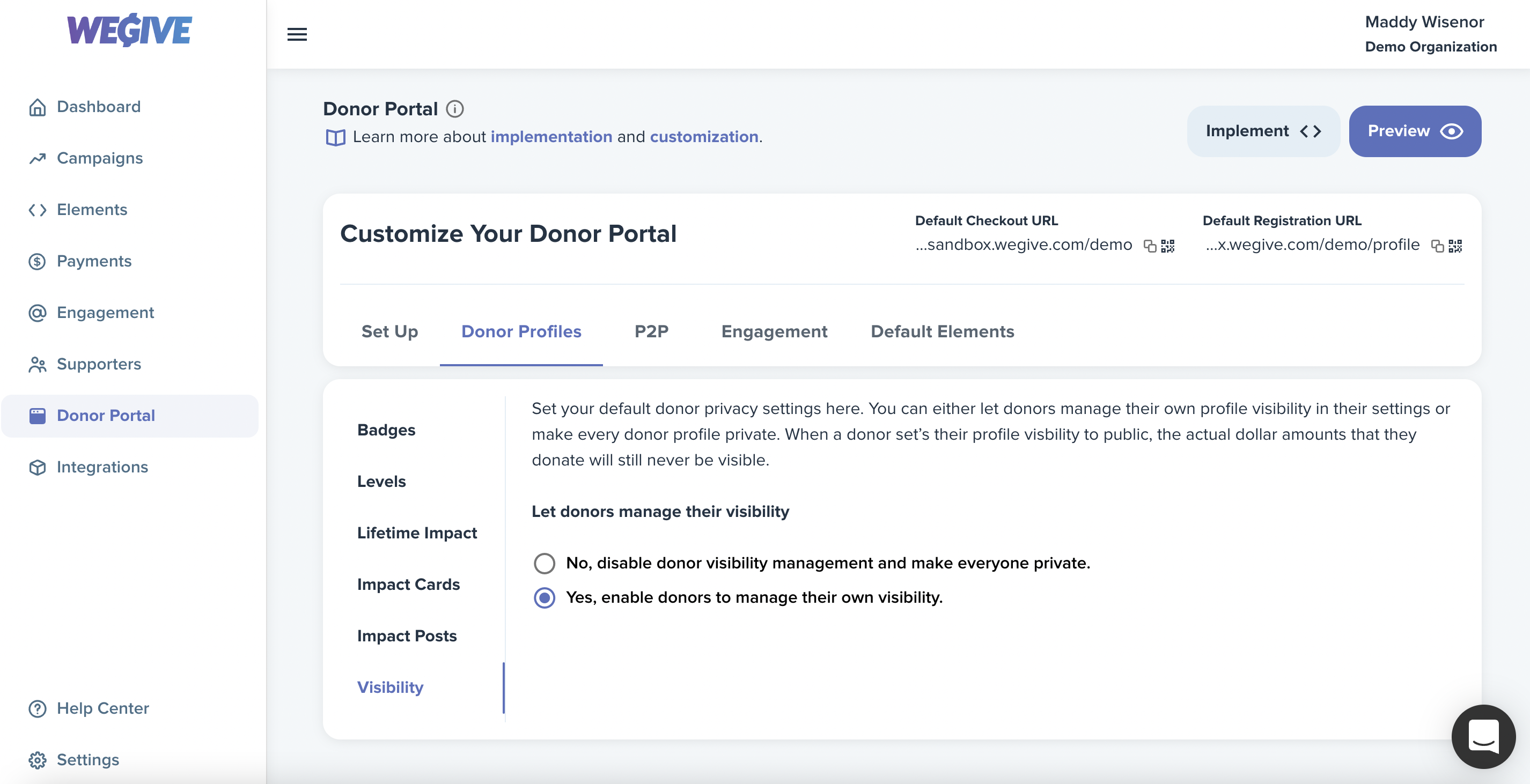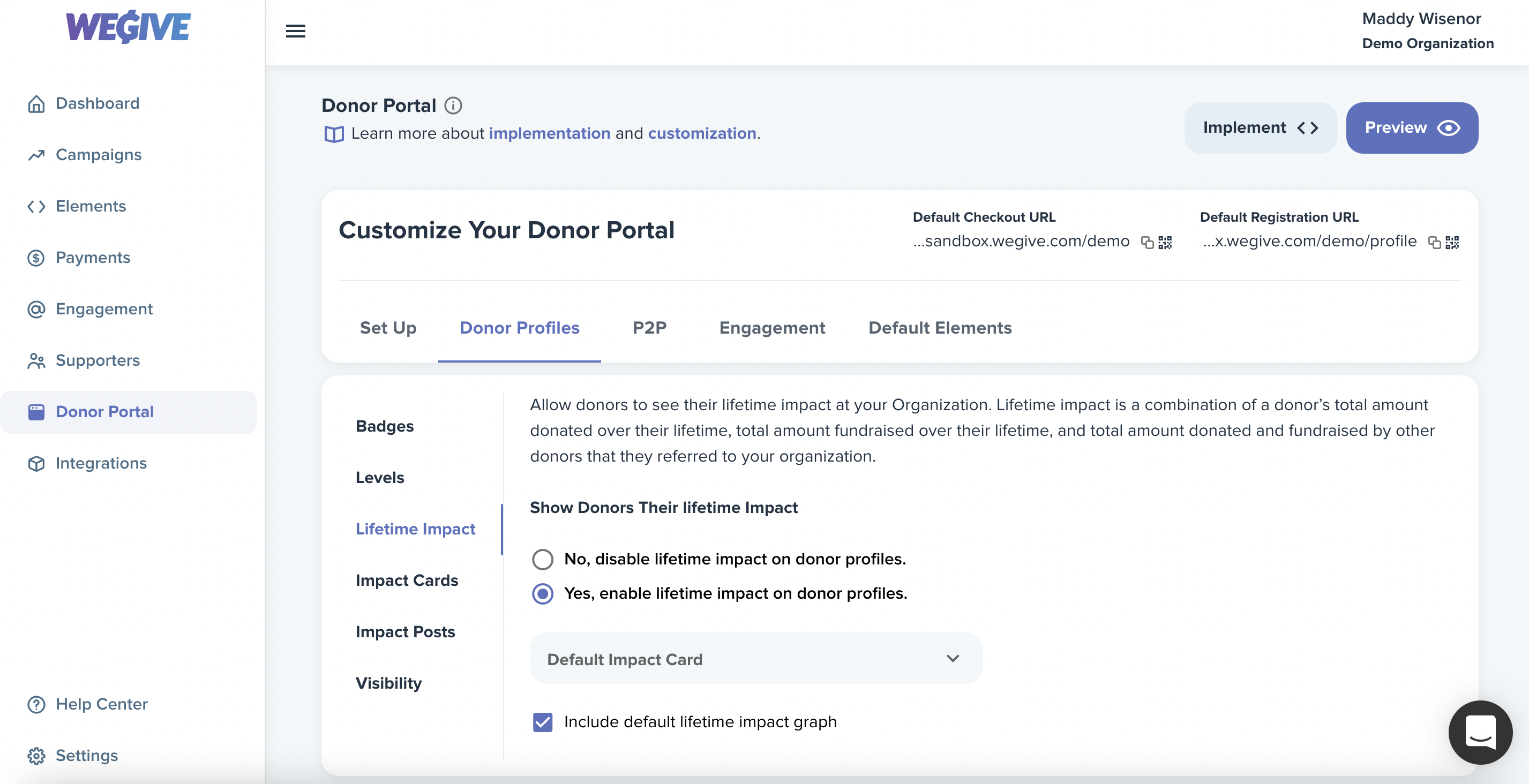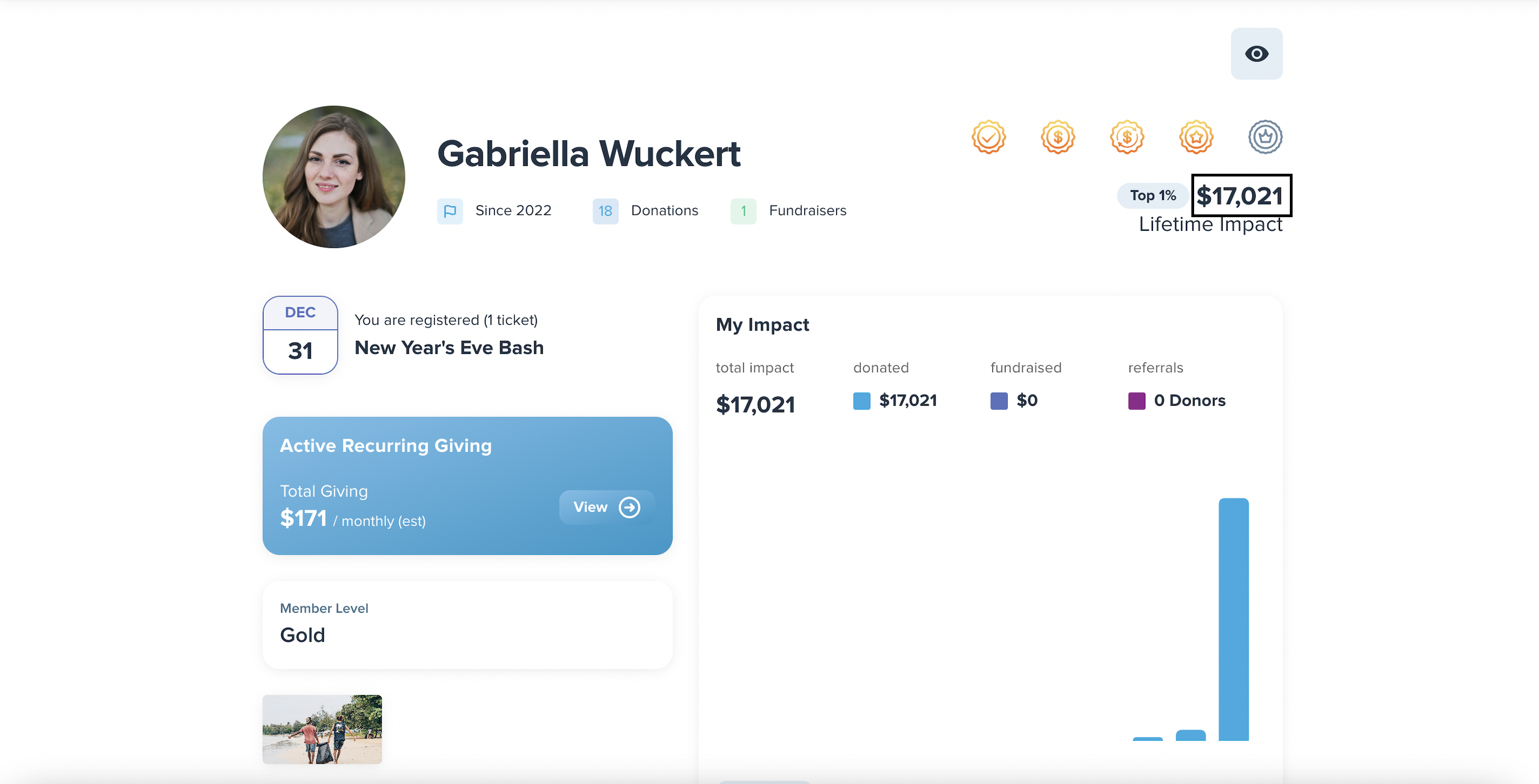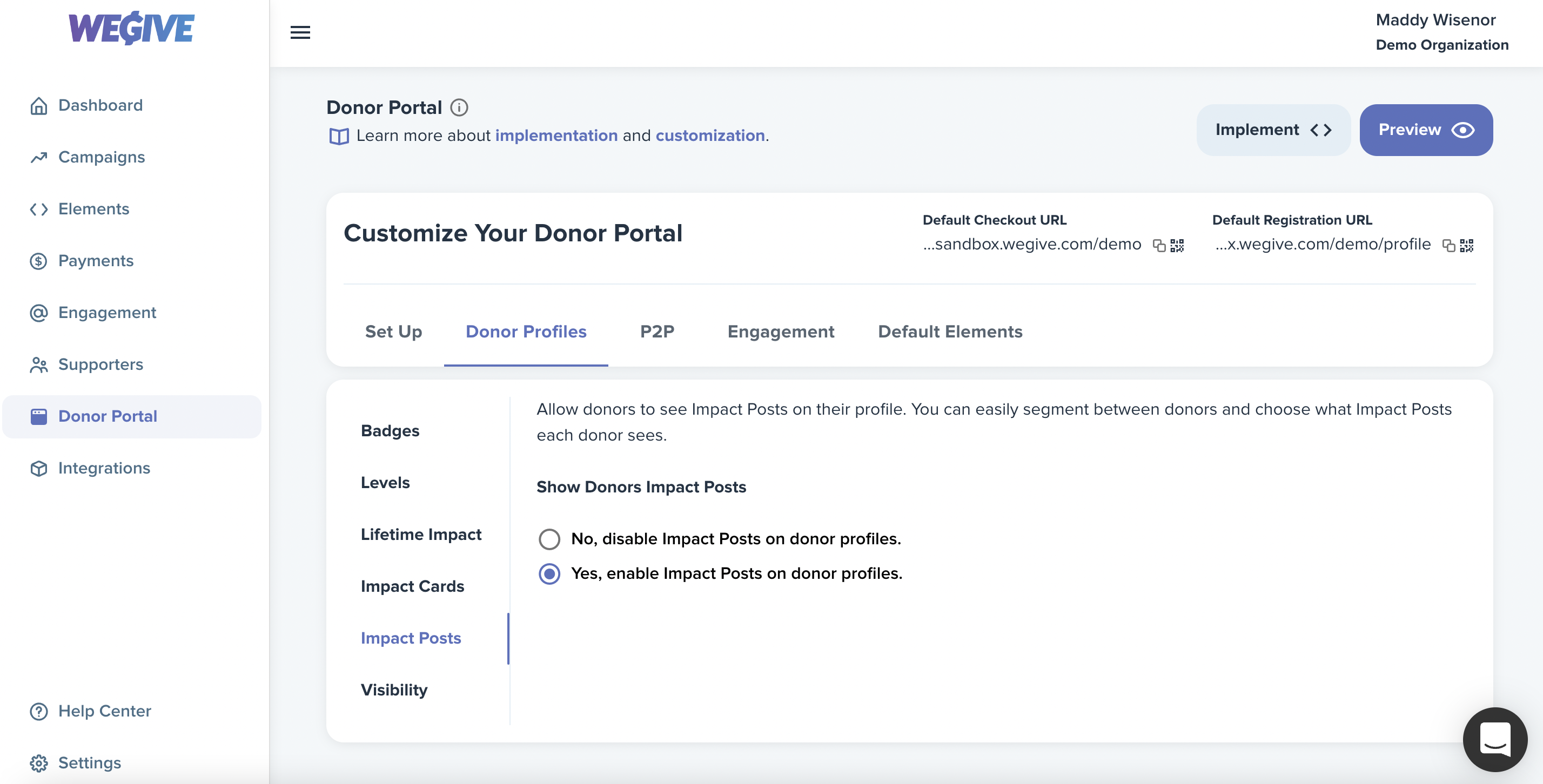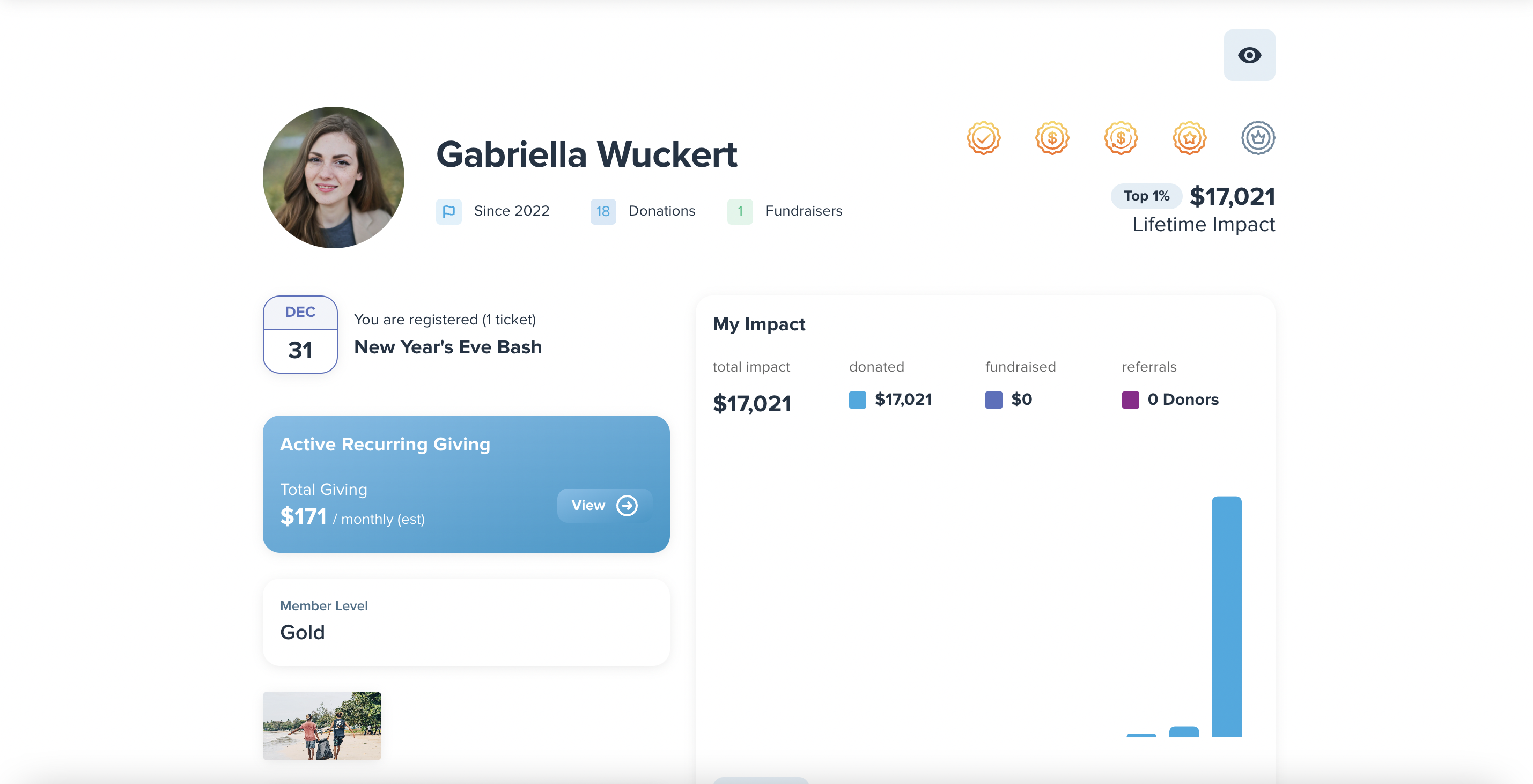The Donor Profile allows your supporters to view their giving history and impact for your organization and gives them access to manage their giving settings and personal information. From the Donor Profiles tab located under Donor Portal, you can customize what your organization would like to display on your supporter's Donor Profile. You can manage your Donor Profiles from the Donor Profiles tab in the Donor Portal section of your dashboard.
WeGive generates 5 preset Badges that can be displayed on Donor Profiles as the person achieves the associated goal. The 5 badges include:
-
Added a payment method
-
Made a donation
-
Active recurring donor
-
Started a fundraiser
-
Met the goal of a fundraiser
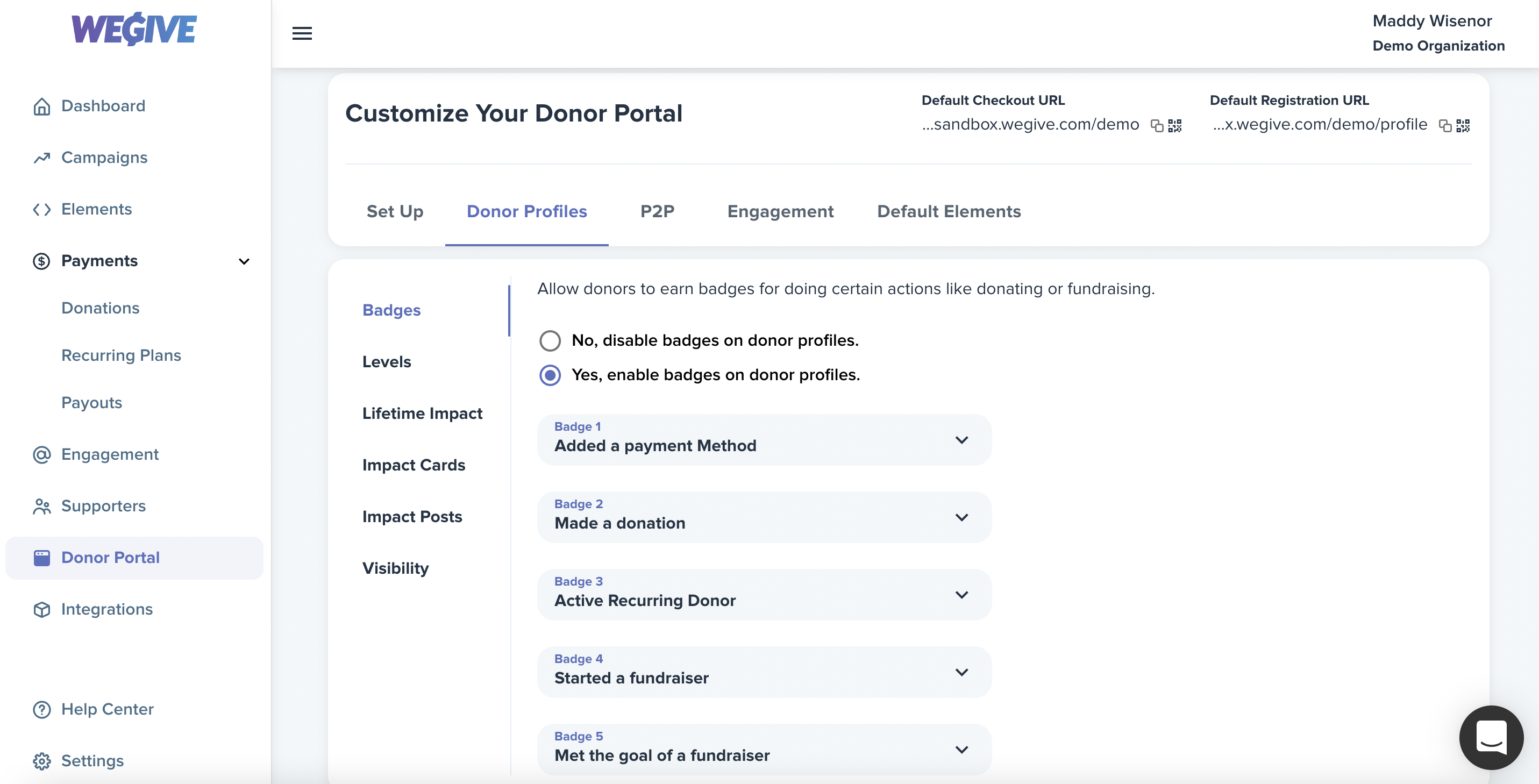
As supporters accomplish the goals, the badge will turn gold to signify their completion.
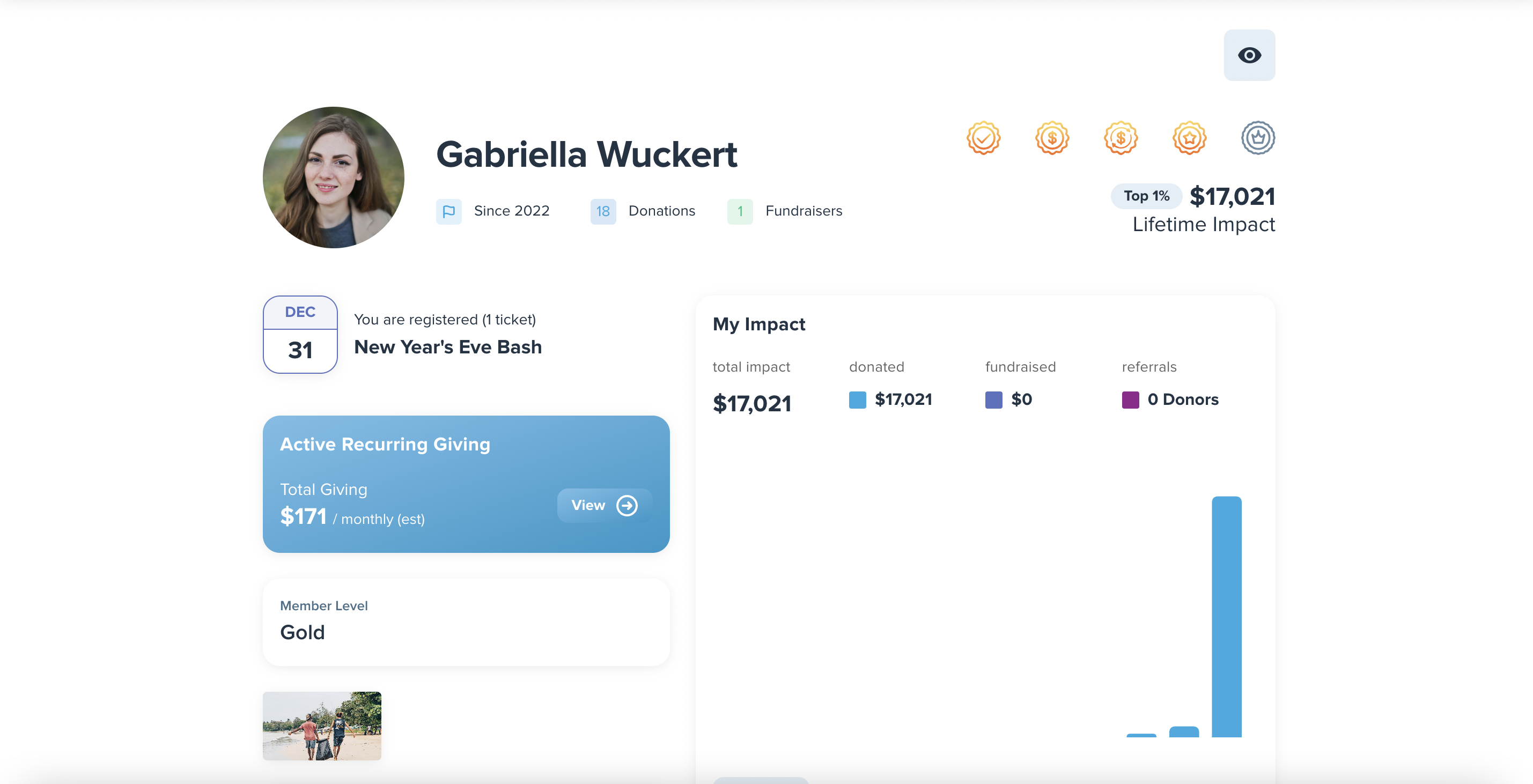
Levels allow supporters to see how their giving history ranks compared to others within your organization on their Donor Portal. You can display up to the top 40% of donors; anything below that will not be displayed.
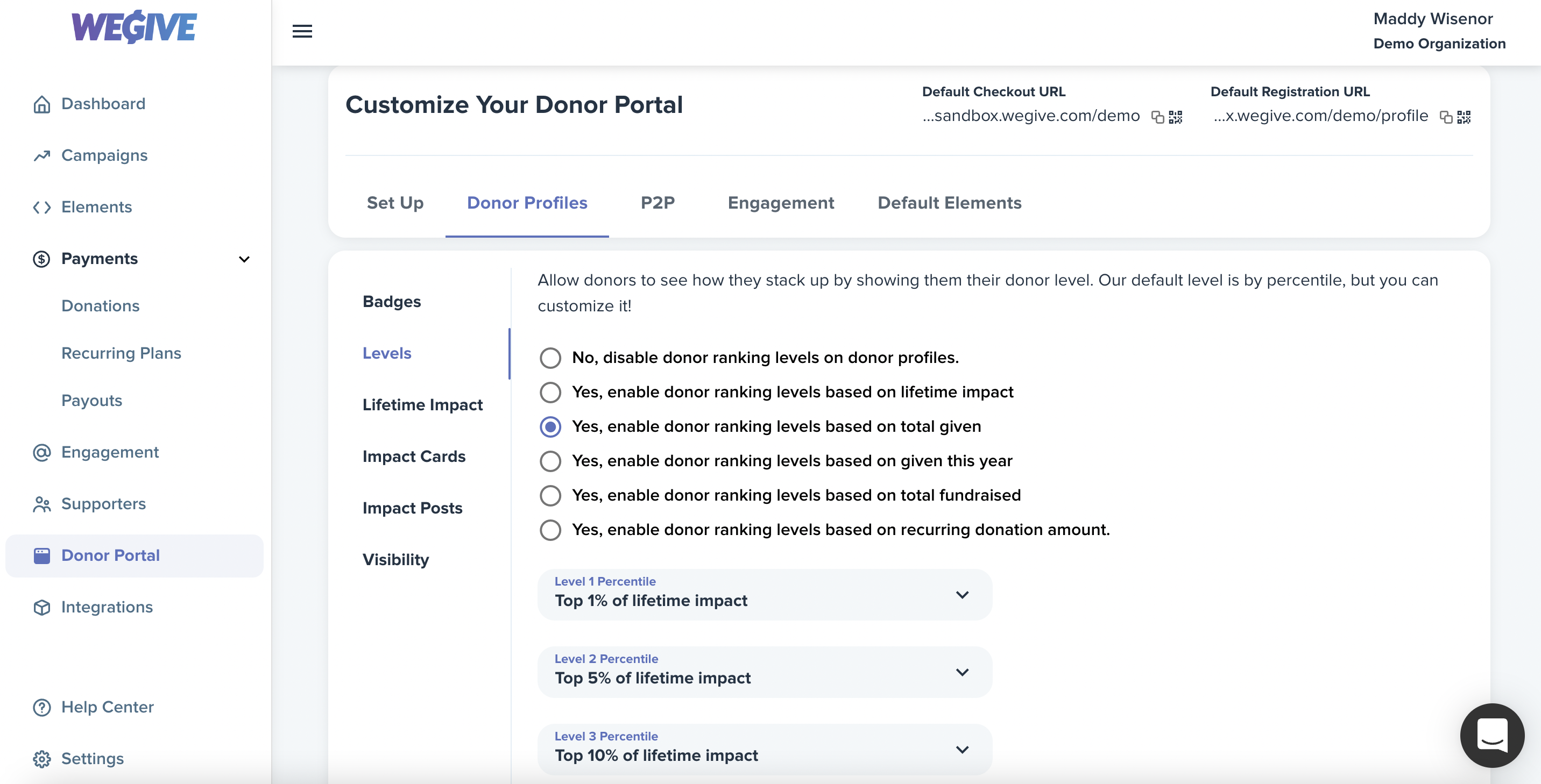
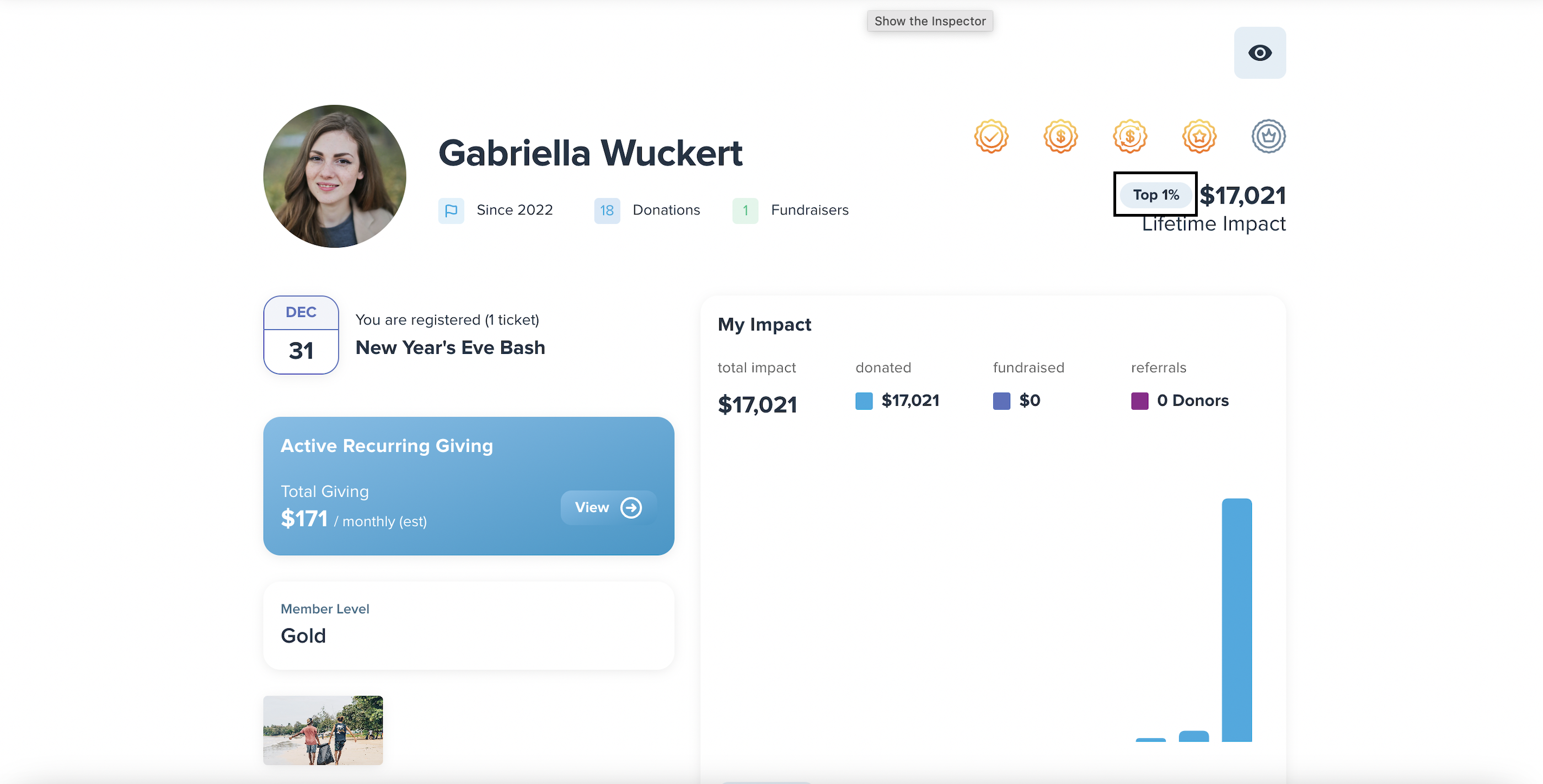
Lifetime Impact allows you to display a combination of a supporter’s total amount donated over their lifetime, total amount fundraised over their lifetime, and total amount donated and fundraised by other supporters that they referred to your organization.
Impact Cards and Impact Stories will be displayed on the Donor Profiles of supporters who have been tagged by your organization.
Visibility enables supporters to manage their own profile visibility and privacy settings in regards to Dollar Amount, Leader Boards, and Activity Feeds.