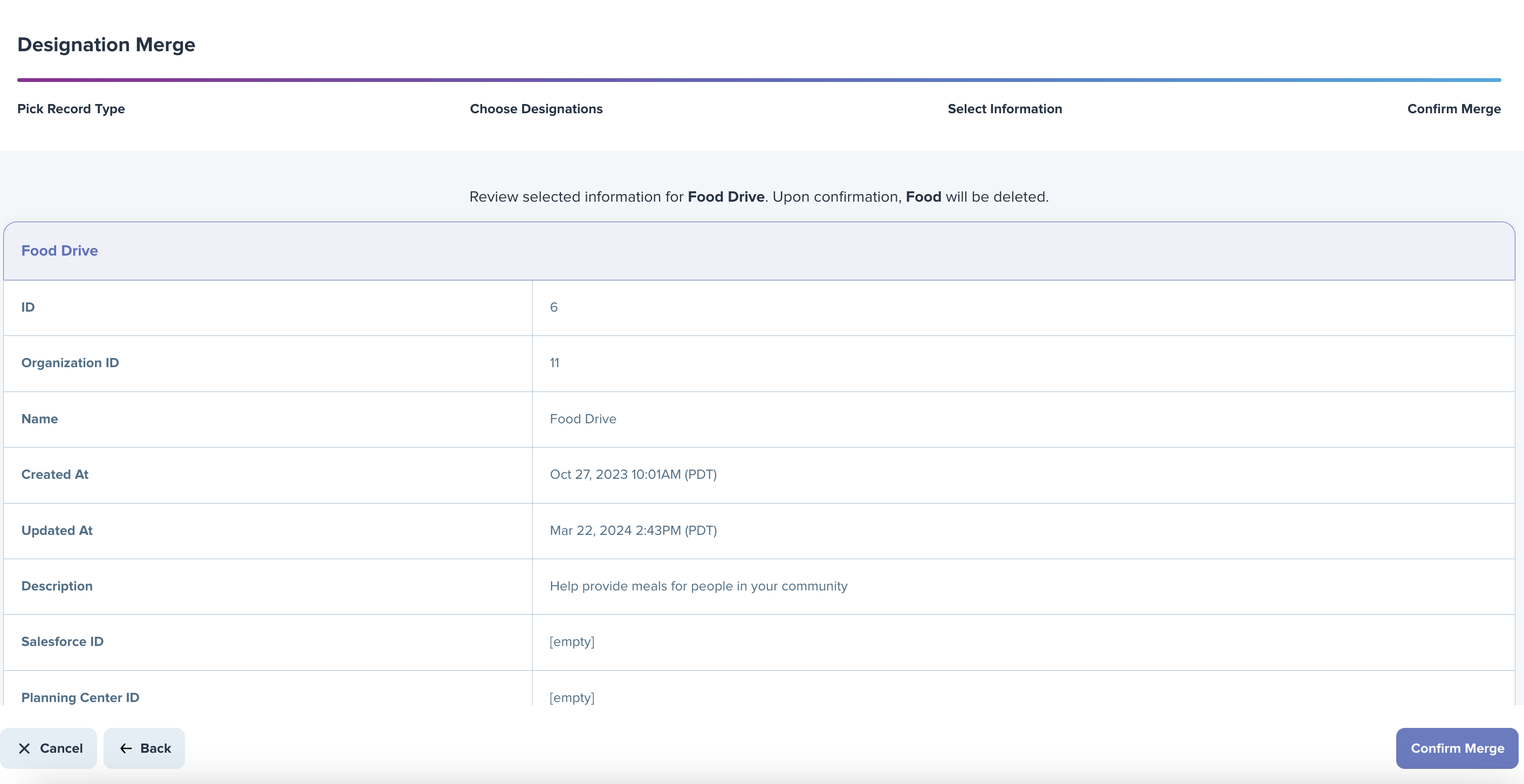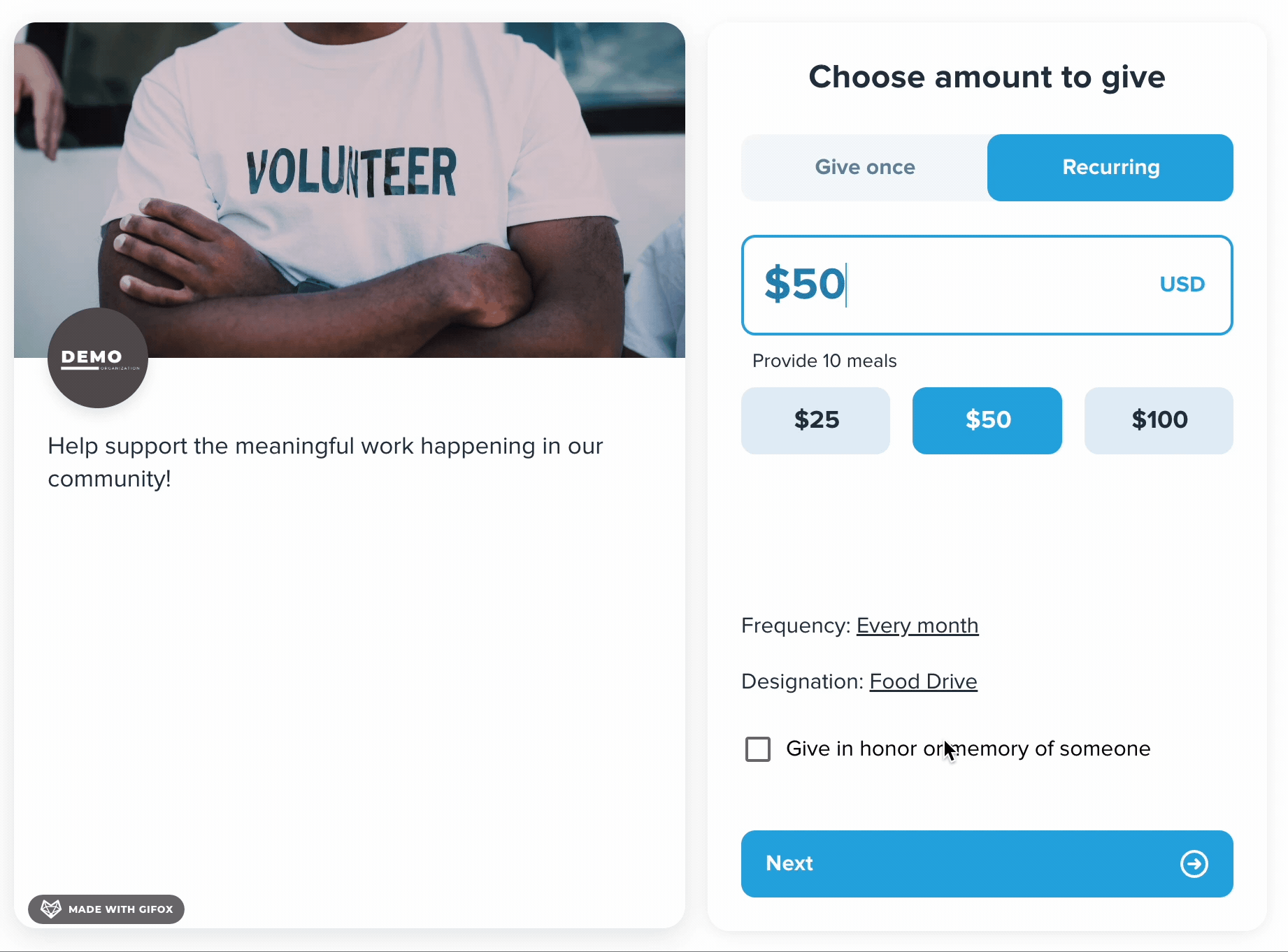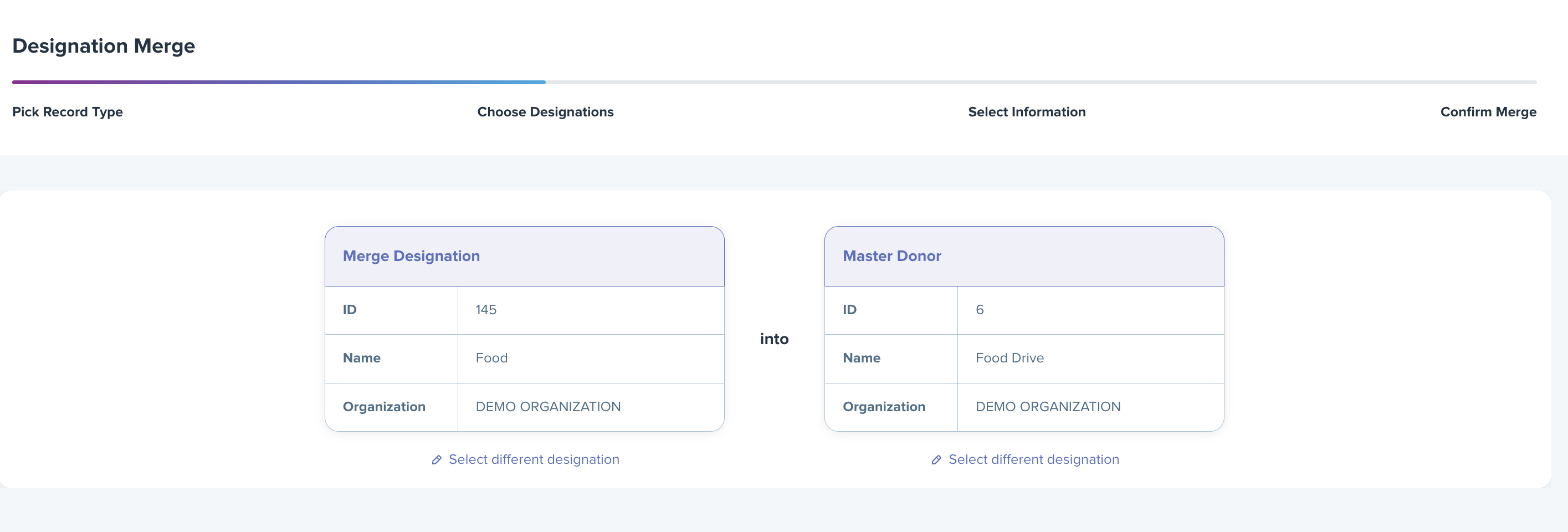Designations allow you to effectively categorize donation revenue into distinct streams tailored to your organization's unique projects or programs. They empower your supporters to direct their contributions toward causes they are genuinely passionate about within your organization.
Designations appear on the supporter's Checkout page.
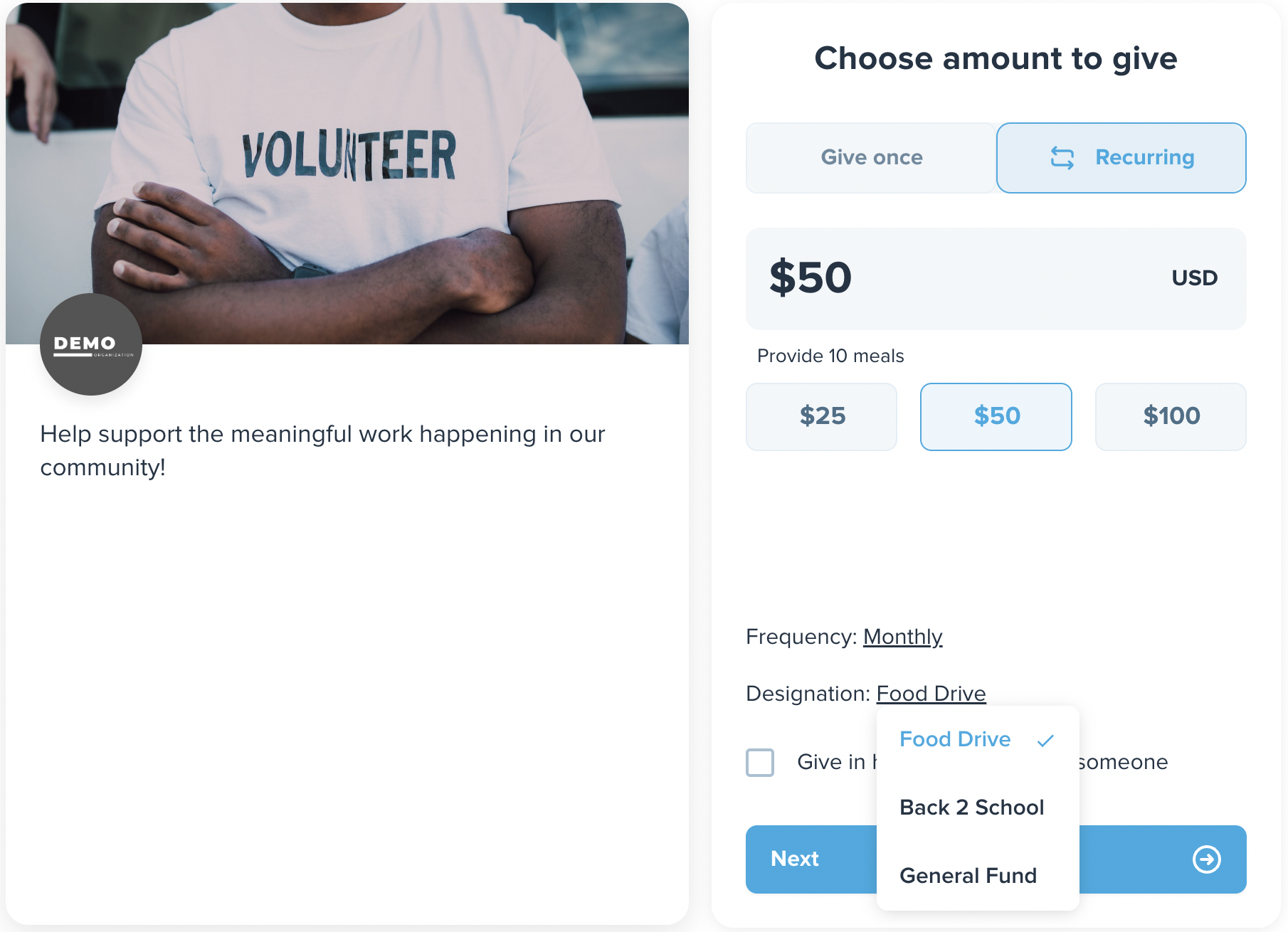
Ready to Get Started?
Designations can be created by clicking into the Payments section in the left side menu and then selecting the Designations tab. Simply click the blue plus sign to create a new Designation.
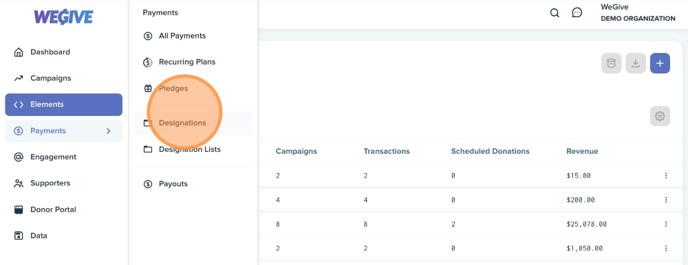
Then add your Designation details.Designation Codes can be used to help identify the designated fund in your CRM/CHMS.
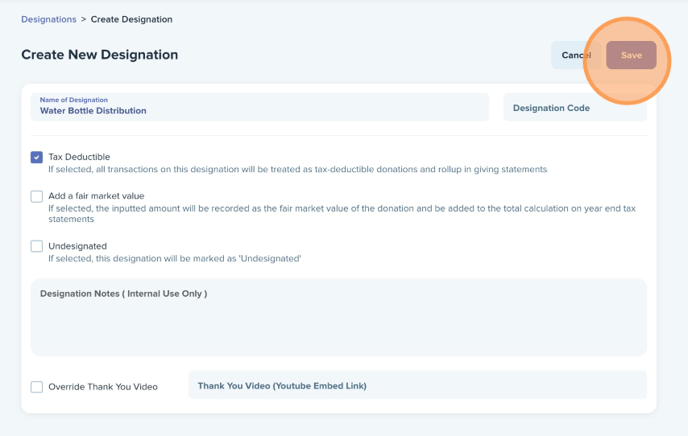
From the Actions dropdown, you can also "Make Default", "Edit", "Archive", or "Merge" your Designation.
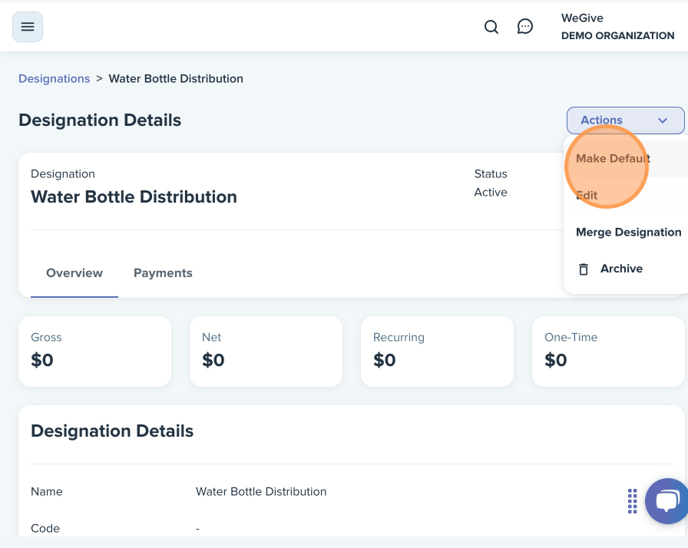
Choose to display a specific designation or lists of designations in your checkout by clicking into the Designations tab when you customize your checkout element. Set fixed designations, allow supporters to choose between designations, preselect Designation Lists, or turn off the ability for supporters to choose a designation at checkout under the Designations tab.
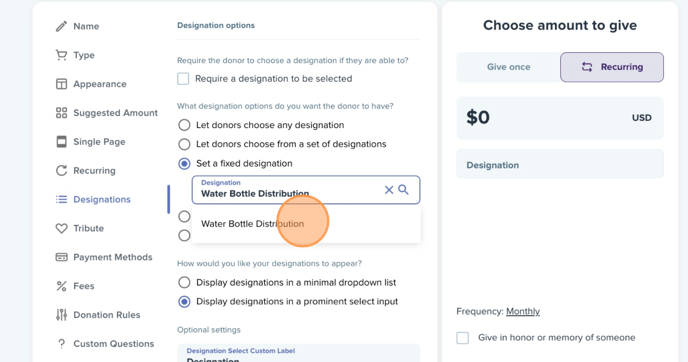
You can display your designation in a minimal dropdown list or in a prominent select input.


You can restore any designations you have archived by clicking the "Restore" button under "Actions".

You can also Merge designations" under "Actions." Select the designations you want to merge and the master record you are merging the record into.
You can choose which qualities to pull from each record.
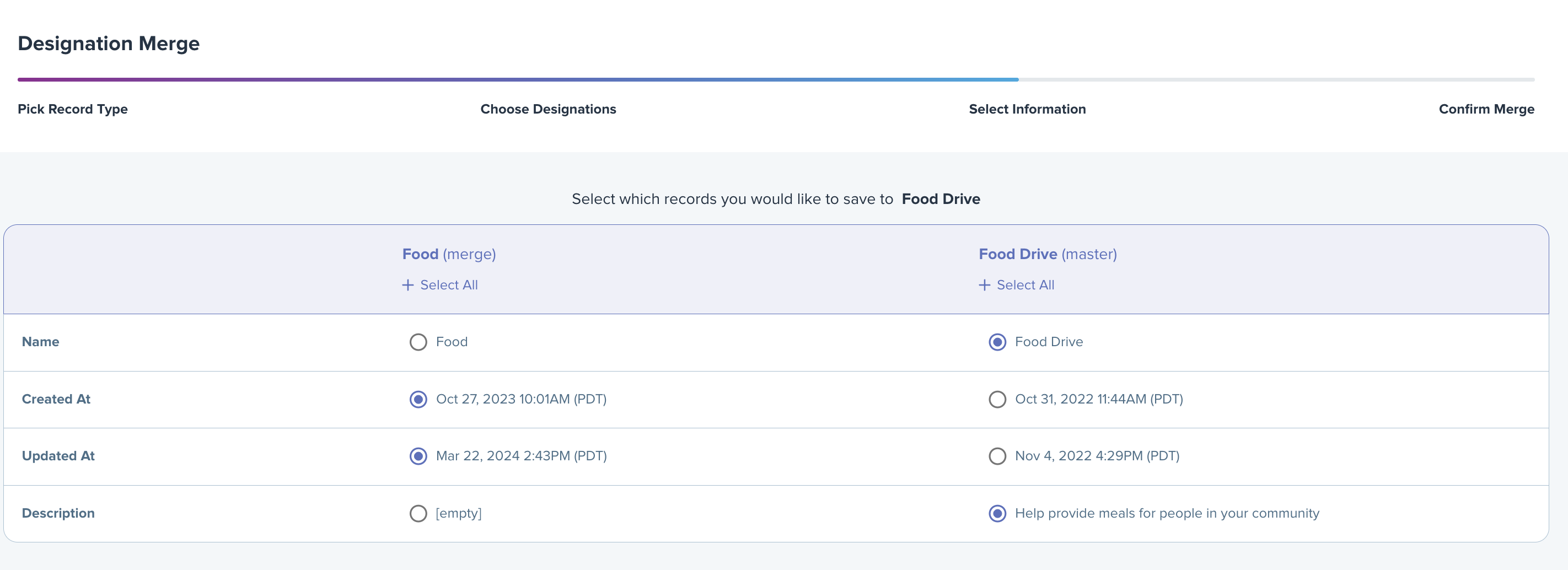
Then review and confirm the merge. Any merges conducted in WeGive also need to be merged in your CRM/CHMS, keeping the same master ID.