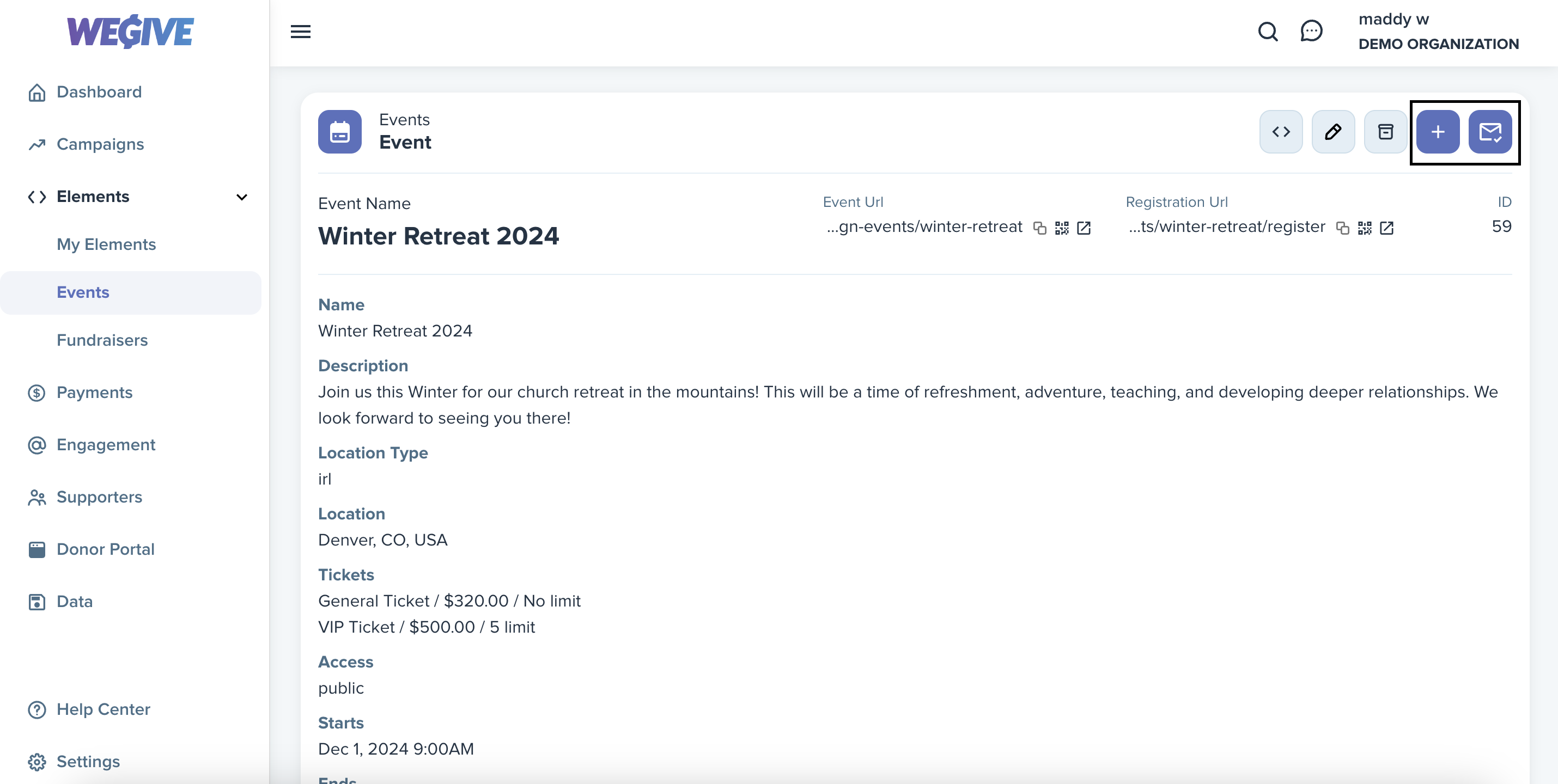Events allow you to create Event pages you can direct your supporters to in order to buy tickets or collect registrations for your events.
To create your Event, go to the Events tab under Elements in the navigation bar and click the "+" sign.
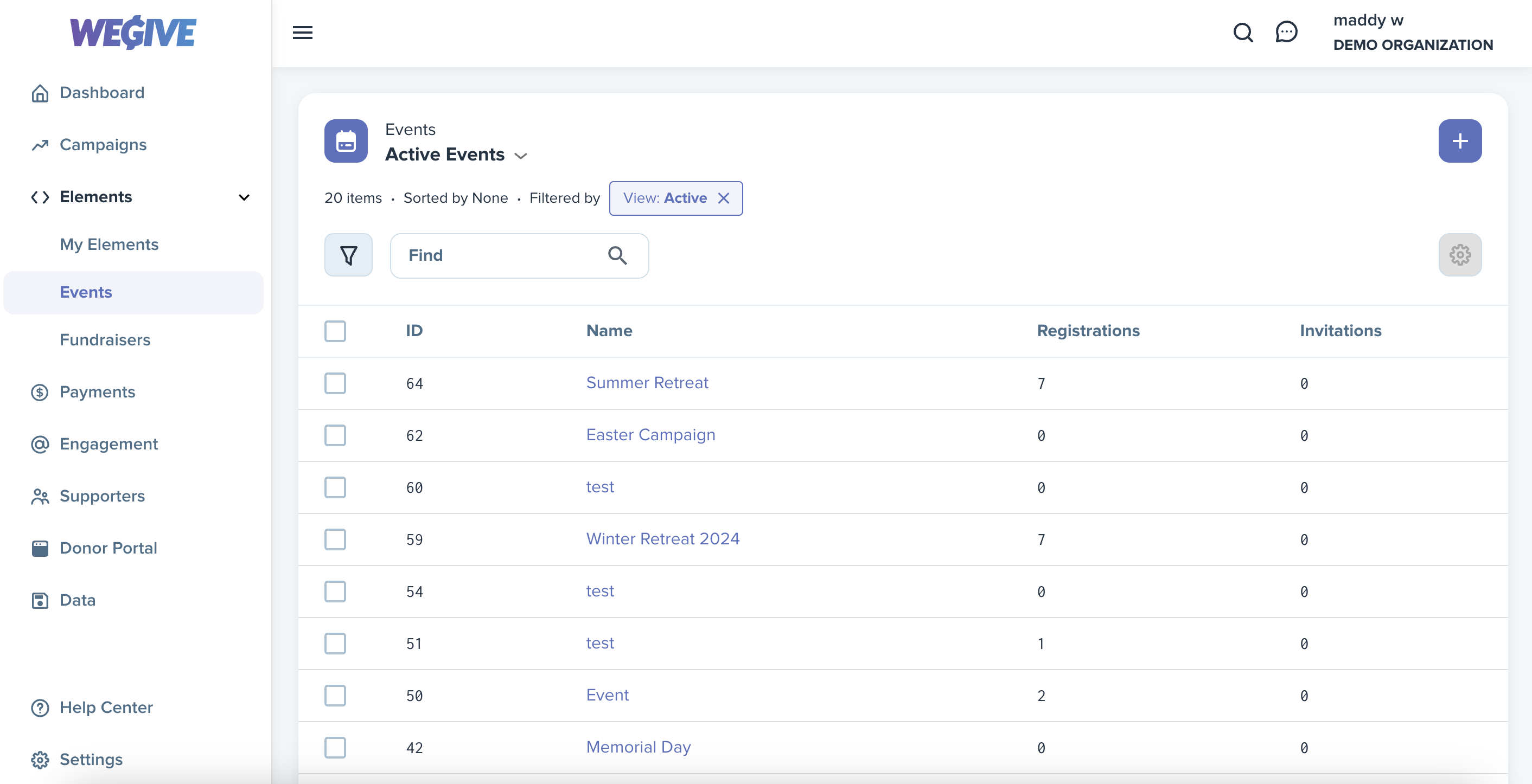
Fill out the required fields to create your event such as image, header, description text, location, and time. The time will be displayed in the user's timezone based on IP so you can set the time in your current timezone.
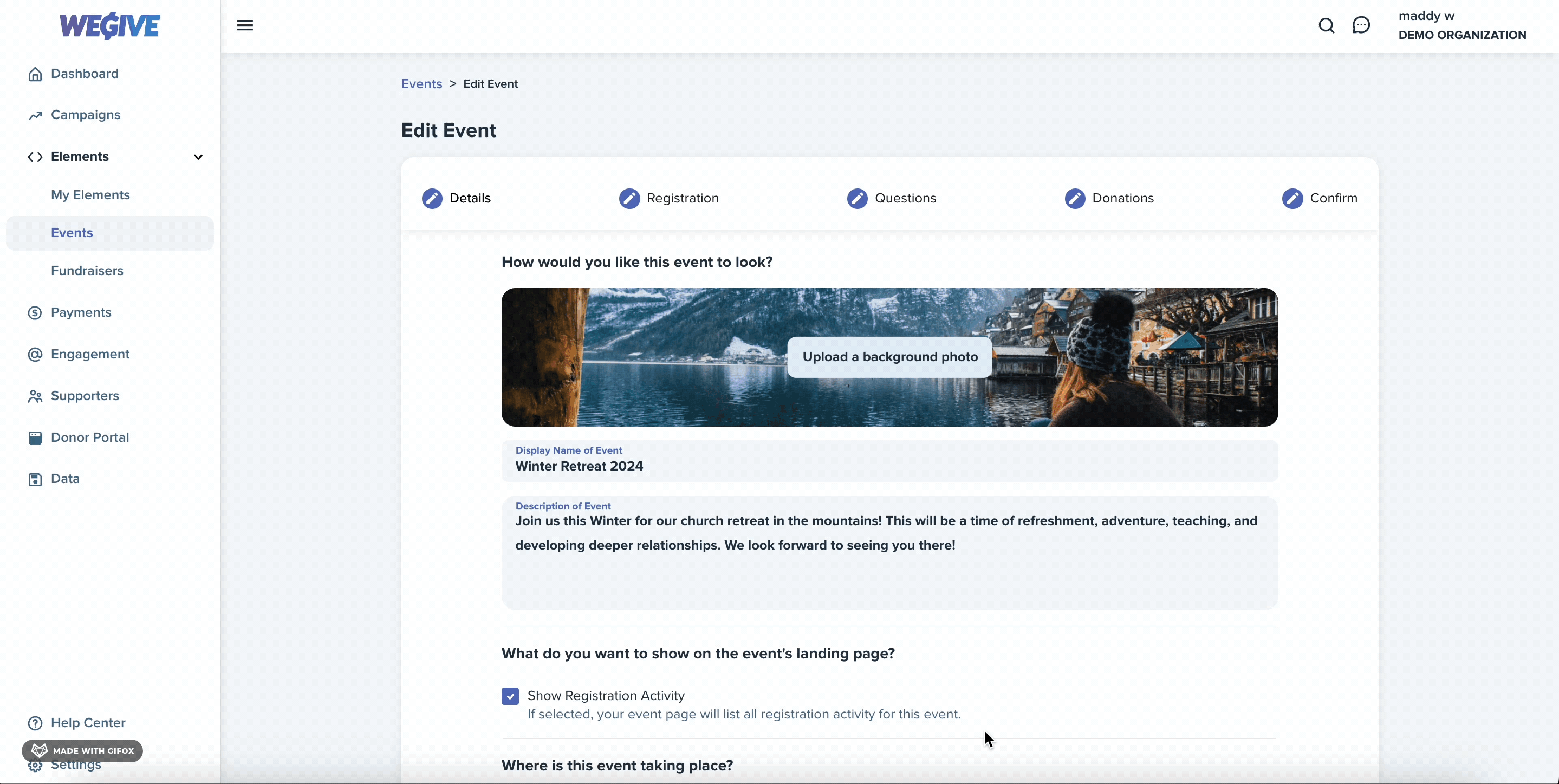
To view your Event page, click the Implement button <> to copy and paste the URL in a new browser. You can attach your event to a campaign or checkout element from the Implement button as well.
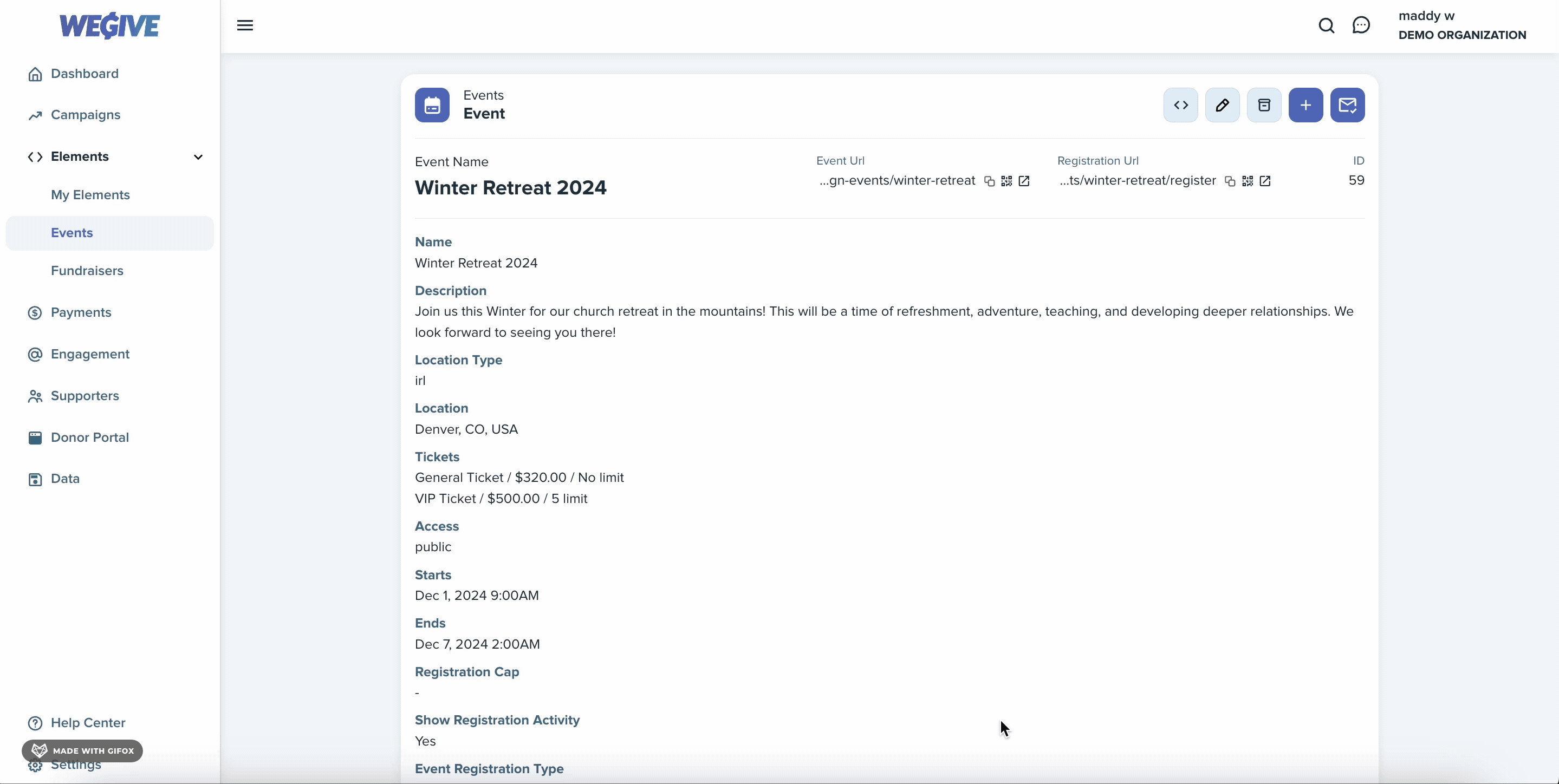
From the Event page, donors can buy tickets or register for the event. Their registrations will be visible from the Event Element in the dashboard.
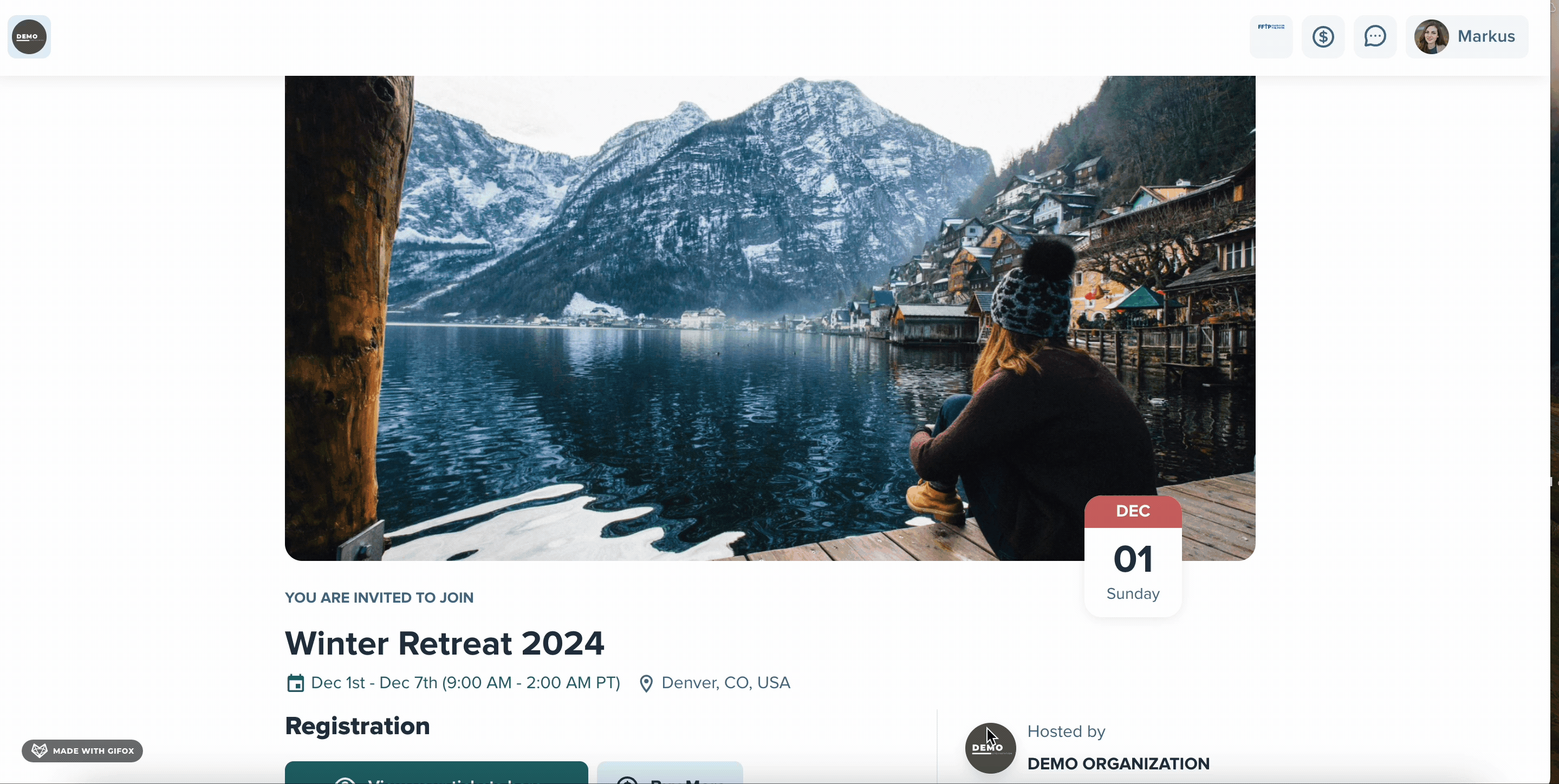
You can also invite or register people to your Event from the Dashboard. Inviting a user will send them a link to the Event page, whereas registering the user will register the user for the event without charging them.