As a supporter, you have full control over the types of messages you receive from the nonprofit you are supporting. You can manage your preferences at any time through the Preferences tab in your Donor Portal.
How to Access Communication Preferences
-
Log into your Donor Portal.
-
Click on the Preferences tab at the top.
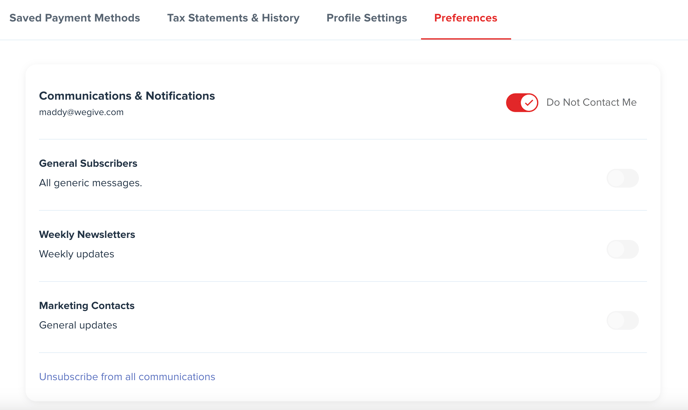
What Each Setting Means:
Do Not Contact Me
-
This option unsubscribes you from all marketing messages.
-
When enabled, you will no longer receive any messages tied to subscription lists or marketing messages not tied to communication lists, even if those lists are toggled on.
-
Use this if you want to completely opt out of marketing communications.
- You will still receive transactional messages (i.e. Payment Success, Payment Failure, etc.).
Individual List Toggles
You can selectively opt in or out of specific Communication List related message types.
-
Toggling any of these off only unsubscribes you from that specific list—you’ll still receive messages from other lists unless they’re also turned off.
Unsubscribe from All Communications (Link at Bottom)
-
Clicking this will unsubscribe you from all communication lists.
-
However, it will not place you on a “Do Not Contact” list—this means you may still receive:
-
Transactional emails
-
Donation receipts
-
Platform or account-related alerts
-
This option is best if you want to stop receiving updates but still allow essential or account-specific communications.
