The Integration Logs Table in your WeGive dashboard allows you to monitor the status and details of data synchronization with your CRM. This feature helps you track the outcomes of integrations, resolve errors, and ensure data consistency across systems.
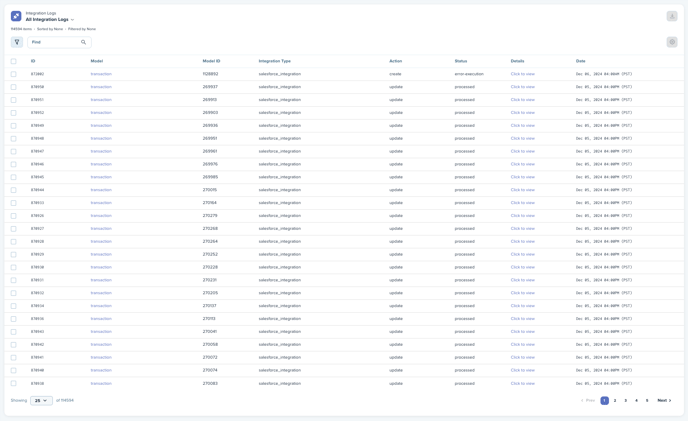 Key Features of the Integration Logs Table:
Key Features of the Integration Logs Table:-
Overview of Log Entries
Each entry in the table represents a specific action or update processed through your CRM integration. The columns provide essential information:- ID: A unique identifier for the log entry.
- Model: The type of data (i.e., transaction, donor).
- Model ID: The specific record identifier in WeGive.
- Integration Type: The connected platform (i.e.,
salesforce_integration). - Action: The performed action (i.e.,
create,update). - Status: The result of the integration (i.e.,
processed,error-executing). - Details: A clickable link to view further details about the log entry.
- Date: When the integration occurred.
-
Detailed Log Information
When you click on "Details," a pop-up will appear containing JSON data that offers an in-depth look at the processed information, including updates at the field level. This comprehensive view is essential for effectively diagnosing and resolving any issues that may arise.
-
Filters and Presets
Use the filtering options to narrow down log entries by:- Model: View specific data types (e.g., transactions or supporters).
- Model ID: Search for a particular record.
- Integration Type: Focus on a specific CRM.
- Action: Filter by actions (e.g.,
create,update). - Status: Locate failed or processed logs (i.e.
error-executing). - Date Range: Specify a time period for the logs.
Save frequently used filter combinations as a new preset for quicker access in the future.
