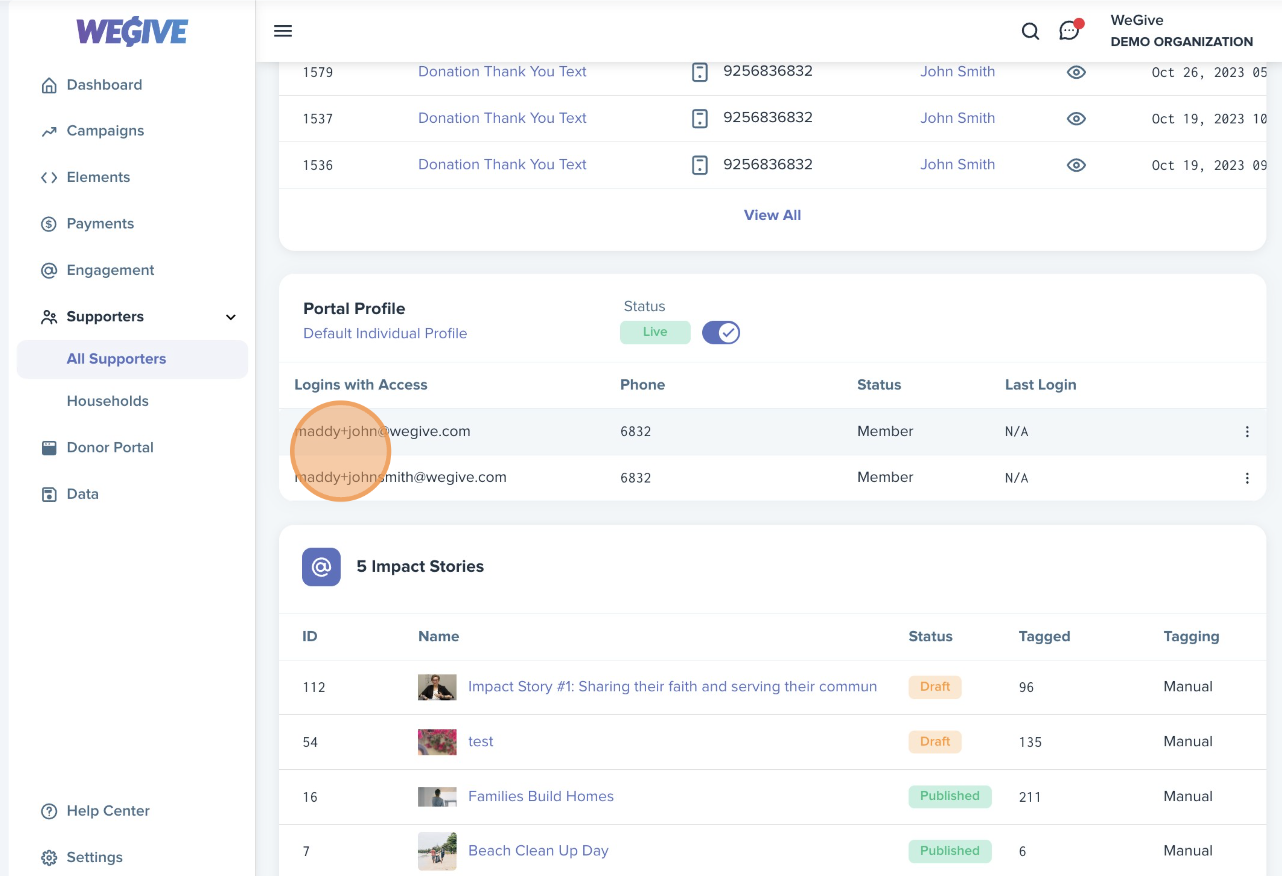When merging donor records in WeGive, it is always best practice to merge the record in your CRM/CHMS. If you do not have a CRM/CHMS, you can merge the record in WeGive. However, it is important to note that merges created in WeGive will not reflect in your CRM/CHMS.
If you decide to merge two records in WeGive, go to the supporter record you wish to merge and select "Merge Donor."

From here, search the name of the record you would like to merge the record with.
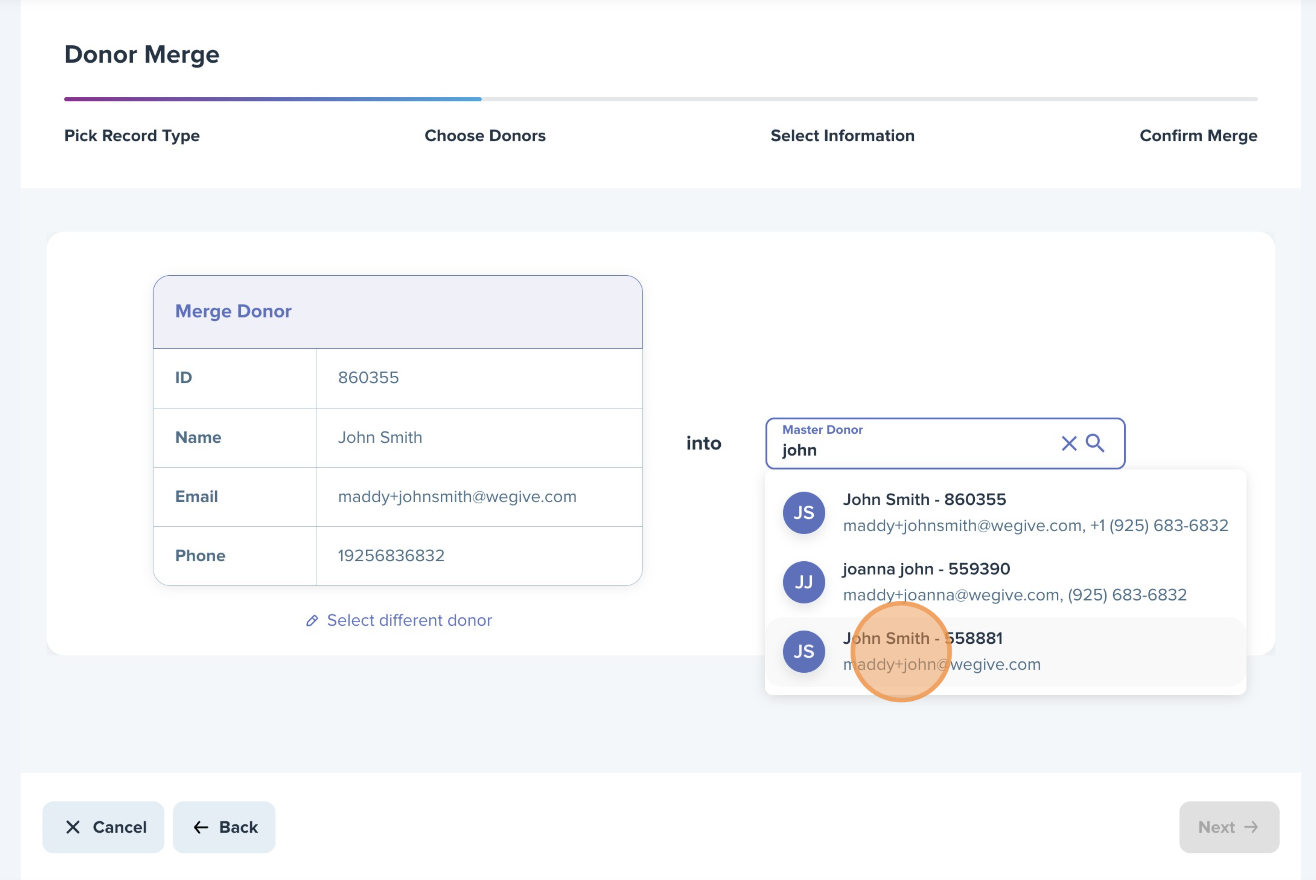
Select which information you would like to keep on the master record.
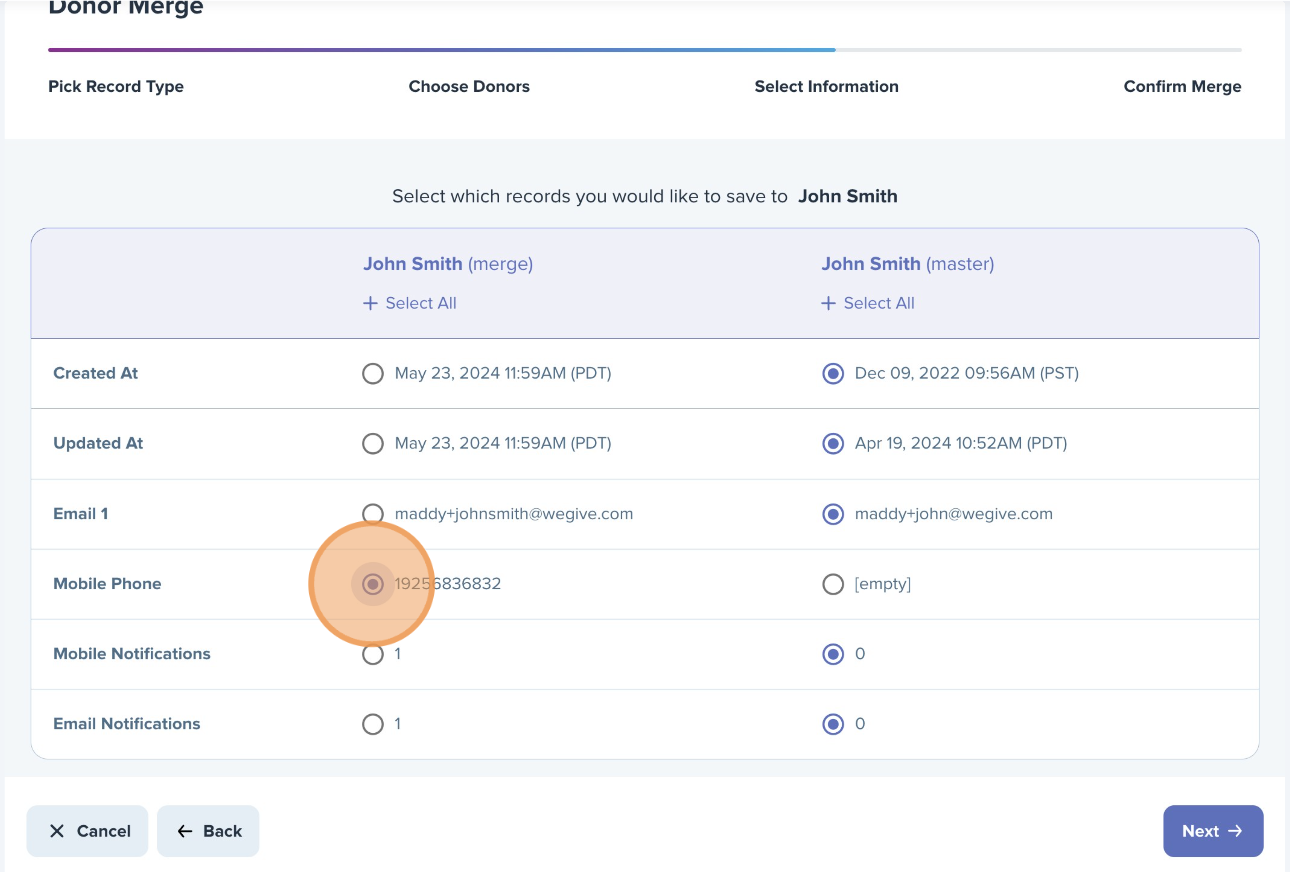
From here, review and confirm the merge details and then select "Confirm Merge."
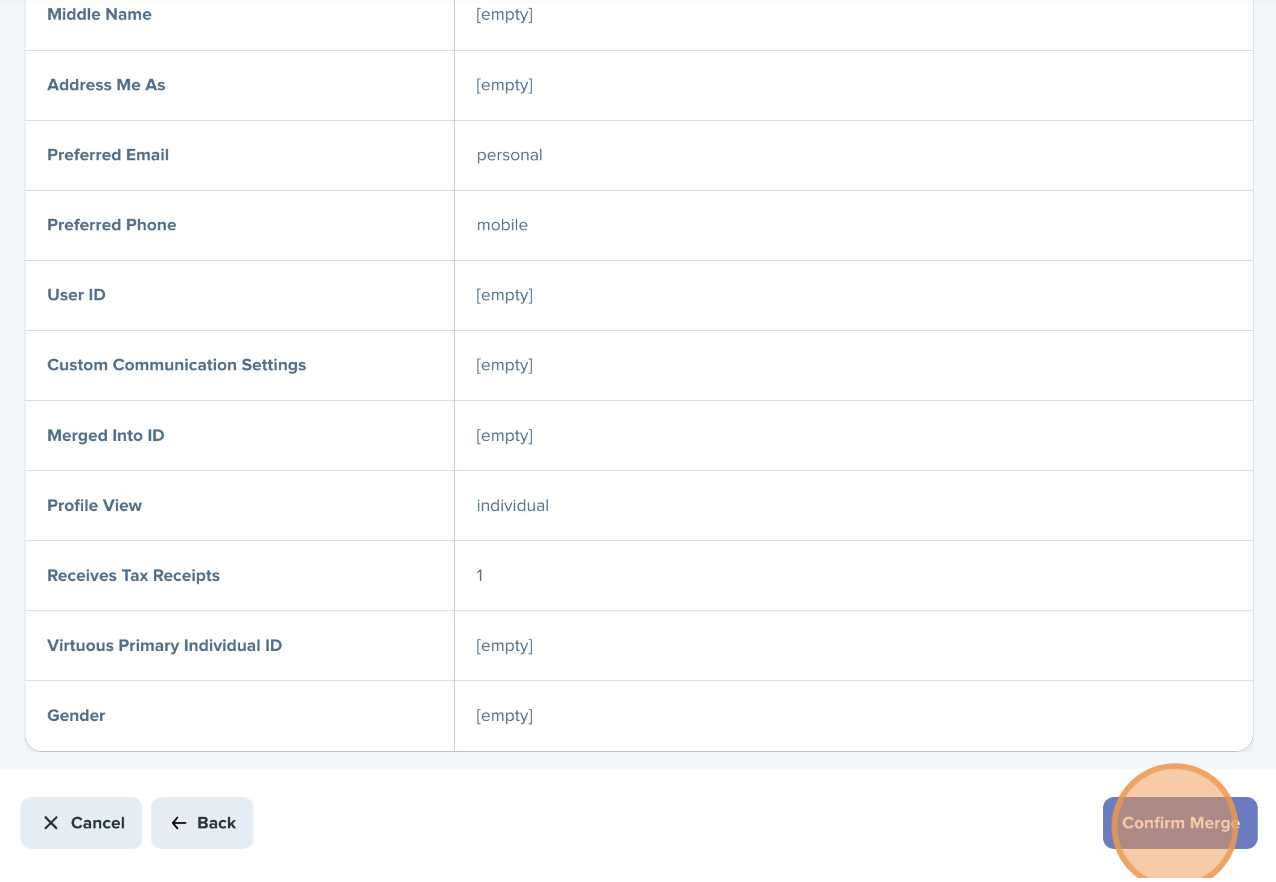
When merging the donors, both primary email addresses will be added as logins to the master supporter record and the total donated values will be combined on the profile.