Pause, Edit, and Delete a Supporter's Recurring Plan
You can pause, edit, or delete your supporter's recurring plans by clicking into your Recurring Plans tab found under the Payments tab in your Dashboard.

Click into the dollar amount under the recurring plan you would like to modify to view the recurring plan.
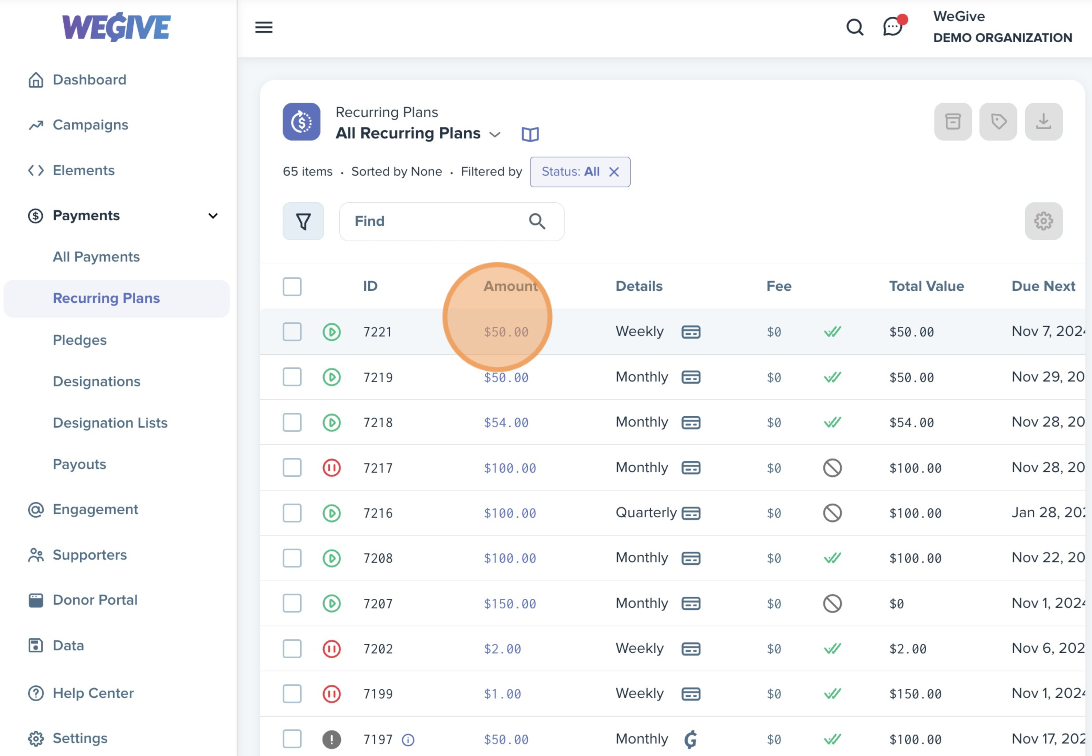
By clicking the Pause button in the top right corner, you can modify how long you would like to pause the recurring plan. Click the pause button to confirm the modifications.
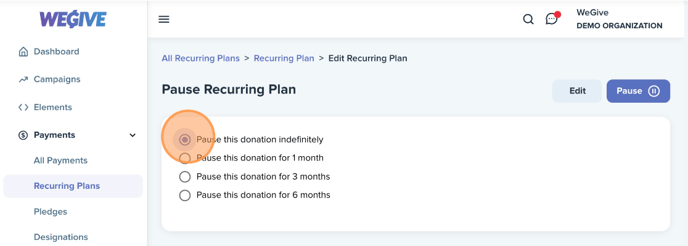
You can also click the Edit button in the top right corner to edit the recurring donation amount, payment method, donation frequency, campaign, element, fundraiser, WeGive tip amount, giving date, and fees. Click Review and Confirm the updated plan details.


