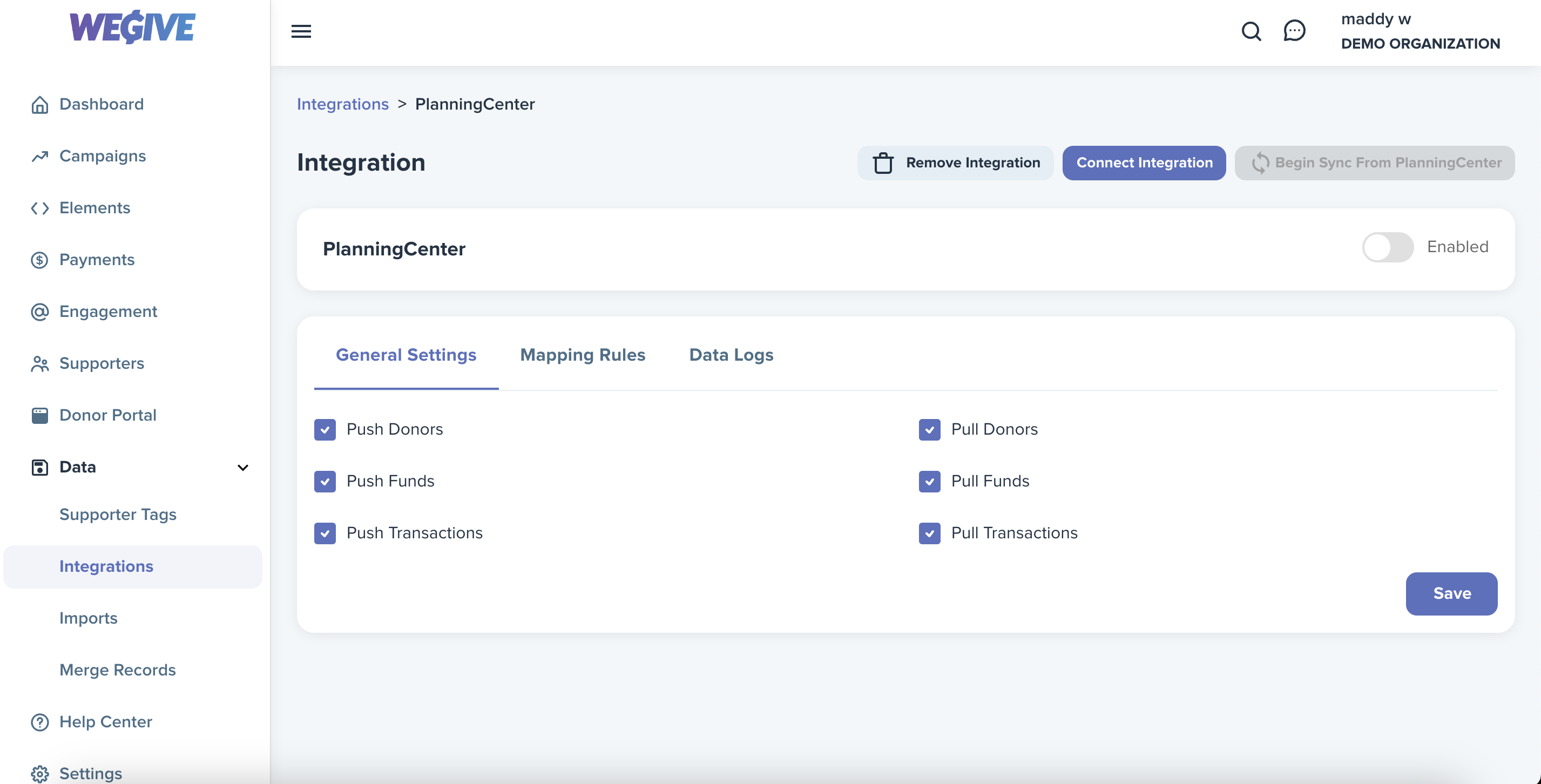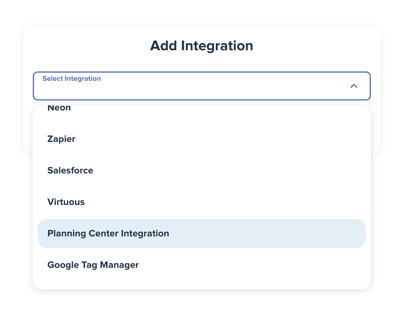To set up your Planning Center integration, go to Data> Integrations in your WeGive Dashboard and select Planning Center.
Click Connect Integration and authorize the integration in Planning Center.
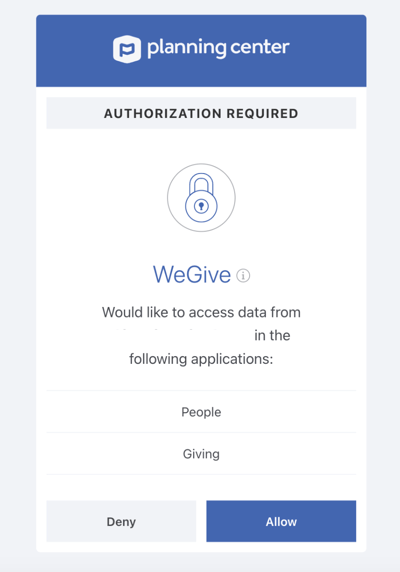
Then click the checkboxes you are syncing under General Settings, dictating whether you are setting up a one-way or bidirectional integration. Once those settings are saved, Enable the integration and then click Begin Sync From Planning Center to integrate the data.