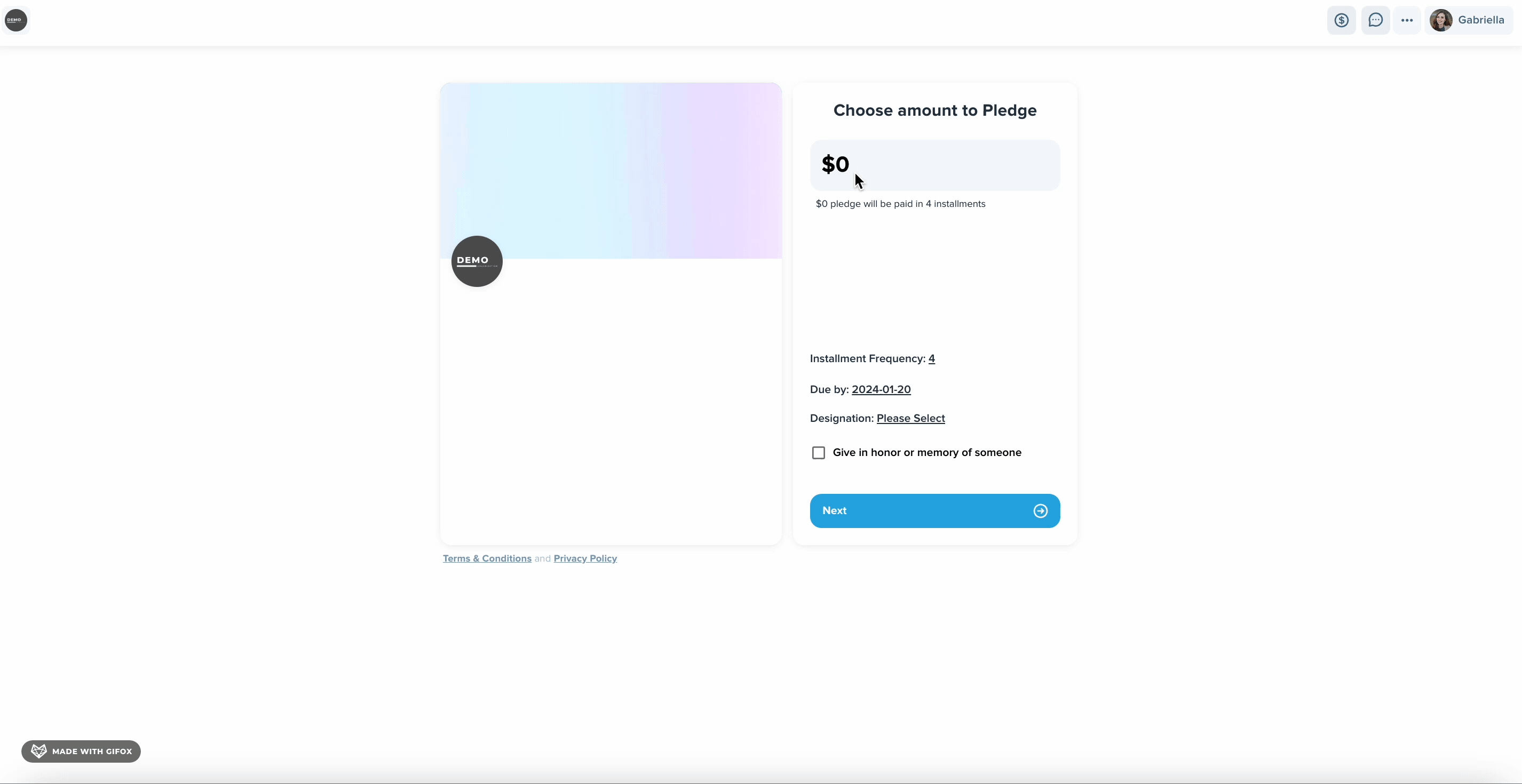
Pledges allow supporters to create a donation for a specific amount that is paid over a set period of time. For example, if a supporter wants to donate $1000 over a ten month period of time, he or she could give ten installments of $100 over the course of those ten months.
How do I create a Pledge element?
Create Pledges from the Elements tab on your Dashboard's Navigation bar. By clicking Create New and then selecting Pledge Create, you can customize your Pledge Element.
To get started, enter an internal name for your Pledge.

To learn more about all of the different Pledge Element customization settings, click here.
To use the Pledge element, click the Implement button in the top right and copy the URL to direct supporters to your Pledge.
To attach your element to the campaign, search the campaign in the Search Bar before copying the URL.
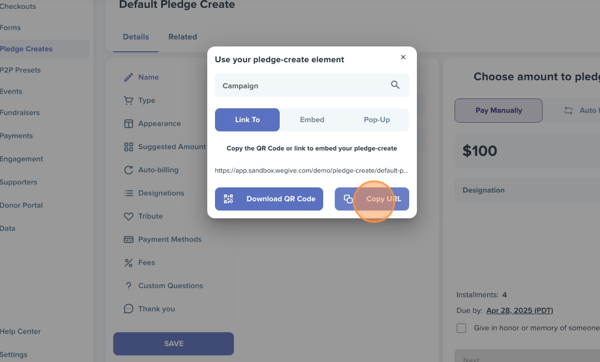
Under the Related tab, you can see all pledges, payments, supporters, and campaigns related to the Pledge element.
Clicking into the Paid/Pledged Amount will show you a pledge's details, such as how may installments have been paid on the plan.

View and filter all pledges from the Payments > Pledges table.
How do supporters make a Pledge?
When a supporter goes to make a pledge, they can choose the total amount they wish to make for the Pledge. Installments can be paid off manually, with donors logging into their donor portal to make individual payments, or donors can be automatically charged. The Installment Frequency displays how many payments will add up to the total pledge amount. The Due by date is when the Pledge's total amount is expected to be completed by.

Confirming the pledge will not immediately charge the pledge at that time. If auto billing is enabled, the first installment on the pledge will be paid on the pledge's first installment date.
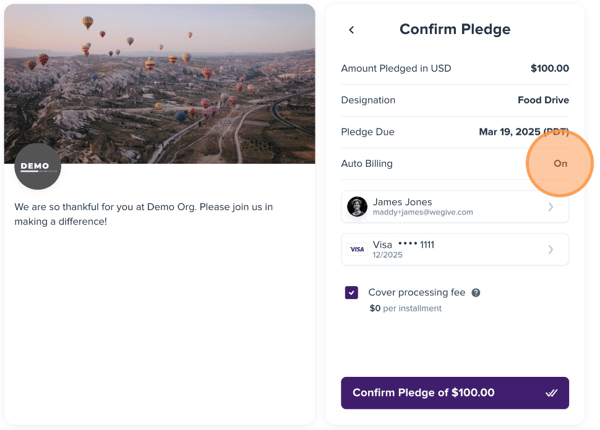
If the donor chooses to pay manually, they will have an option to make their first pledge payment on the pledge thank you page.
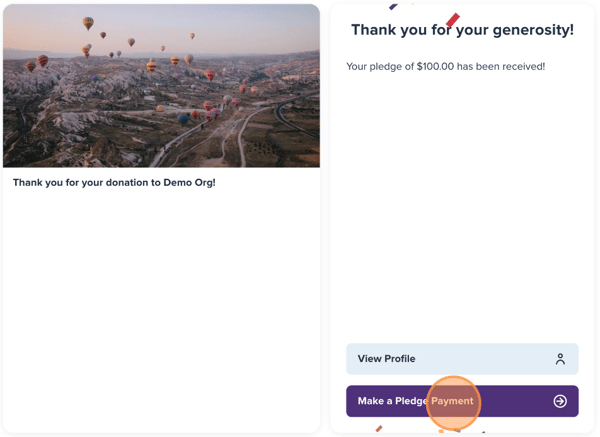
When a donor makes a manual payment, the total Pledge amount will be divided by the Installment Frequency amount for each payment by default. However, the supporter also has the option to choose a Custom Amount if they would like to pay a different amount at the time of payment.

Supporters will then be prompted to automate their upcoming installment payments. If they do not automate their billing, they will receive an email reminder notification when their next installment is due.
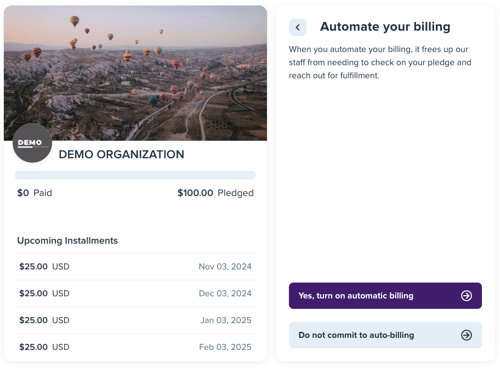
Once supporters confirm their payment, they can always manage their Pledges from their Donor Profile. By clicking View, they can see their current Pledges.
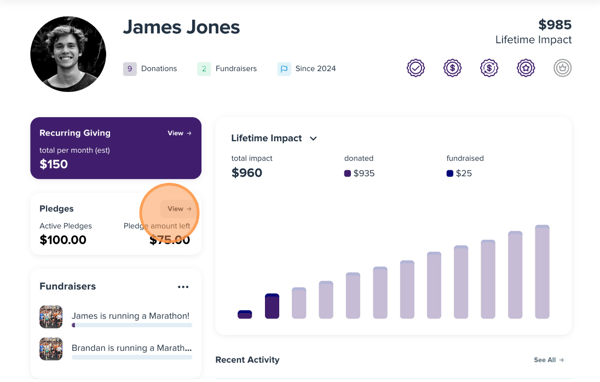
By clicking the Amount, they can see their Pledge details and make payments towards the Pledge.






