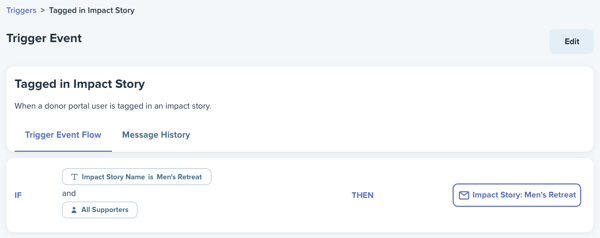Impact Stories serve to communicate the significant contributions your organization is achieving with the support of its donors. These stories enable you to share images and videos that illustrate the impact of your organization's efforts to those who have contributed financially. By tagging your supporters, these Impact Stories will be visible on their Donor Profile page, allowing them to reflect on their giving history while also witnessing the positive outcomes of their generosity towards your organization.

Ready to create your first Impact Story?
Under the Engagements tab on the side menu bar, click into Impact Story. From the top right corner, you can click the plus sign and begin creating your first Impact Story.

Use the audience filter rule groups to tag supporters and publish the story on their donor portal. Copying and pasting the Story Link will display the Impact Story if you would like to preview it.

The clickable Impact Story icon will display on the donor portal of the supporter in the bottom left corner.