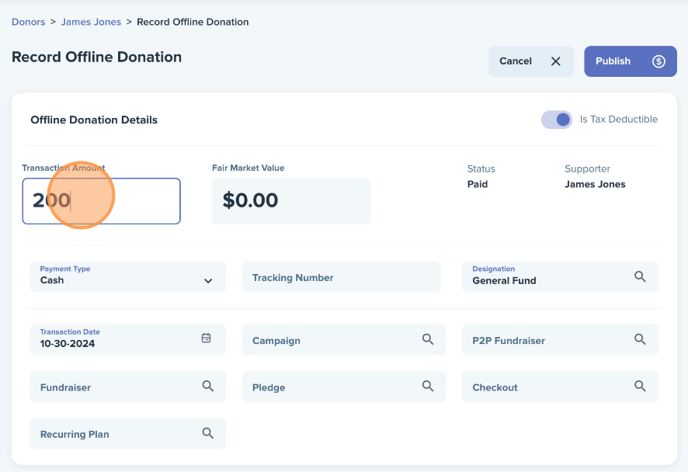If you received an offline cash or check donation, you can still record it in WeGive to accurately reflect your organization's giving history in both your WeGive Dashboard and in your CRM.
To Record an Offline Donation, simply click into the Supporter Record of the person who made the offline donation. Under the Actions button, select Record Offline Donation.
From here, enter details like the Dollar Amount, Payment Type (i.e. Cash or Check), Fair Market Value, Date, Designation and more. Toggle on Is Tax Deductible if you want the donation to be considered service revenue.