To get started, ensure your recurring donor with their associated plans and transaction histories have been integrated or imported into WeGive. Then, when a recurring donor logs into the Donor Portal, they will be able to view their recurring plans and associated histories. When they land on the Donor Portal, they will see a pop up notifying them that they need to add a payment method to their recurring plan.
Create your “Offline Recurring Plan Activated” triggered email to notify your team when a donor adds a payment method to an offline plan in WeGive.
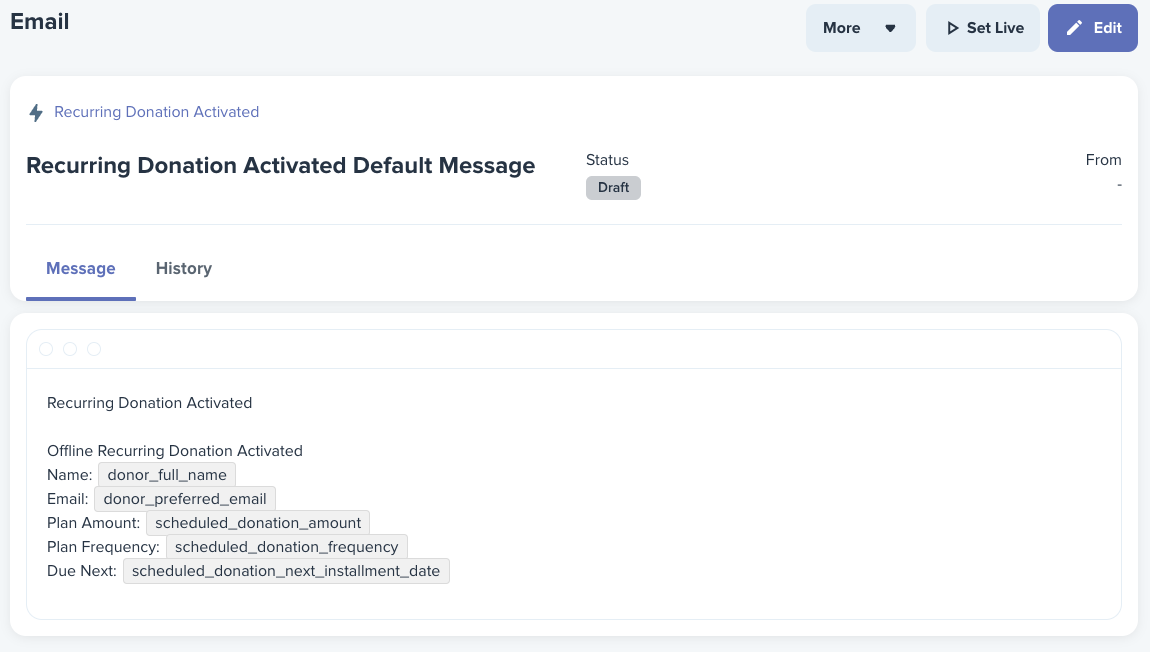
We recommend sending this triggered notification to the "Custom To" field and entering the email of someone on your team to receive the “Recurring Donation Created” trigger, rather than having the notification send to the donor.
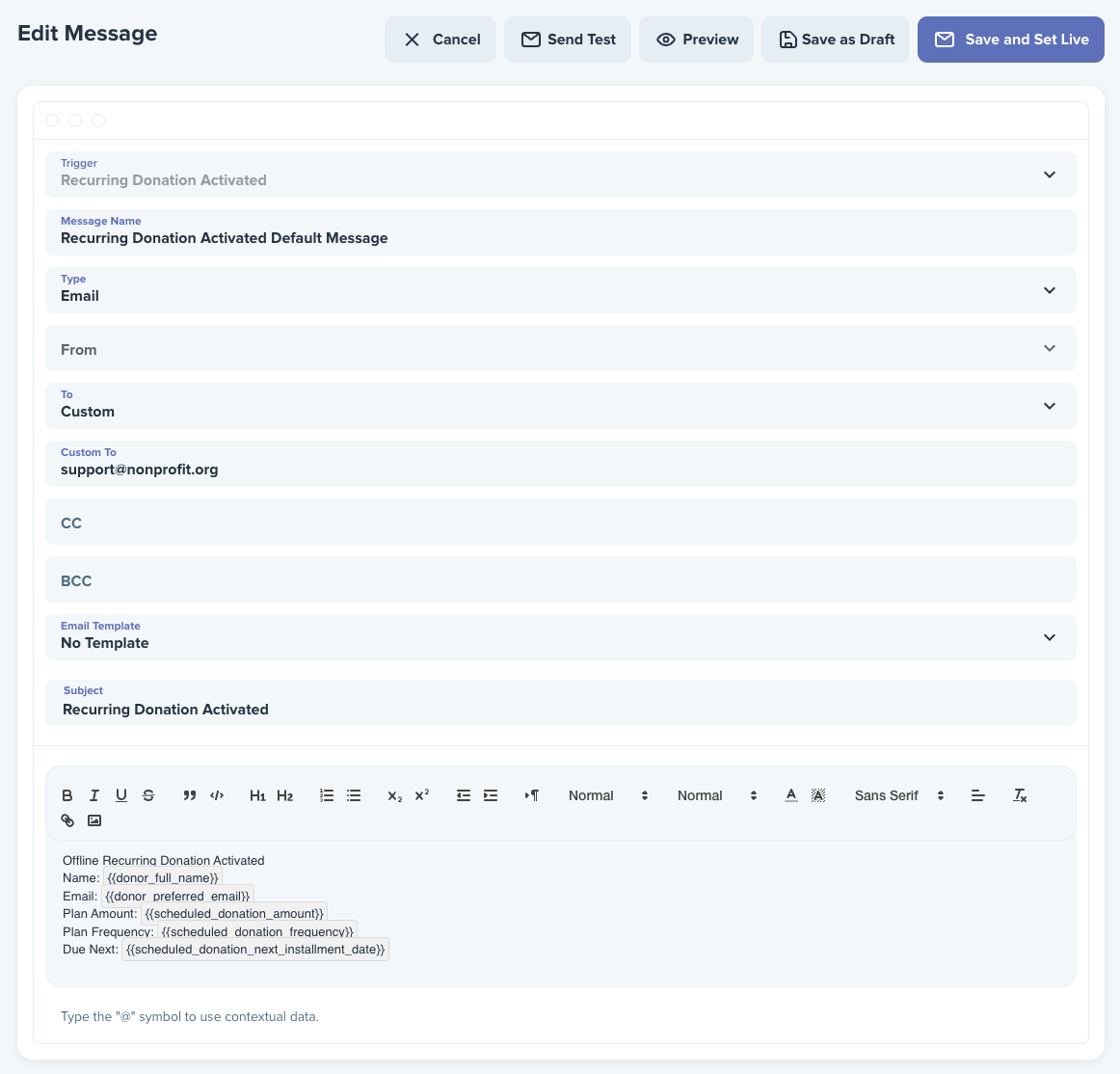
Communicate to your recurring supporters that you will be moving platforms and that they will need to add a new payment method to their recurring plan in WeGive and disable their existing plan in your old system.
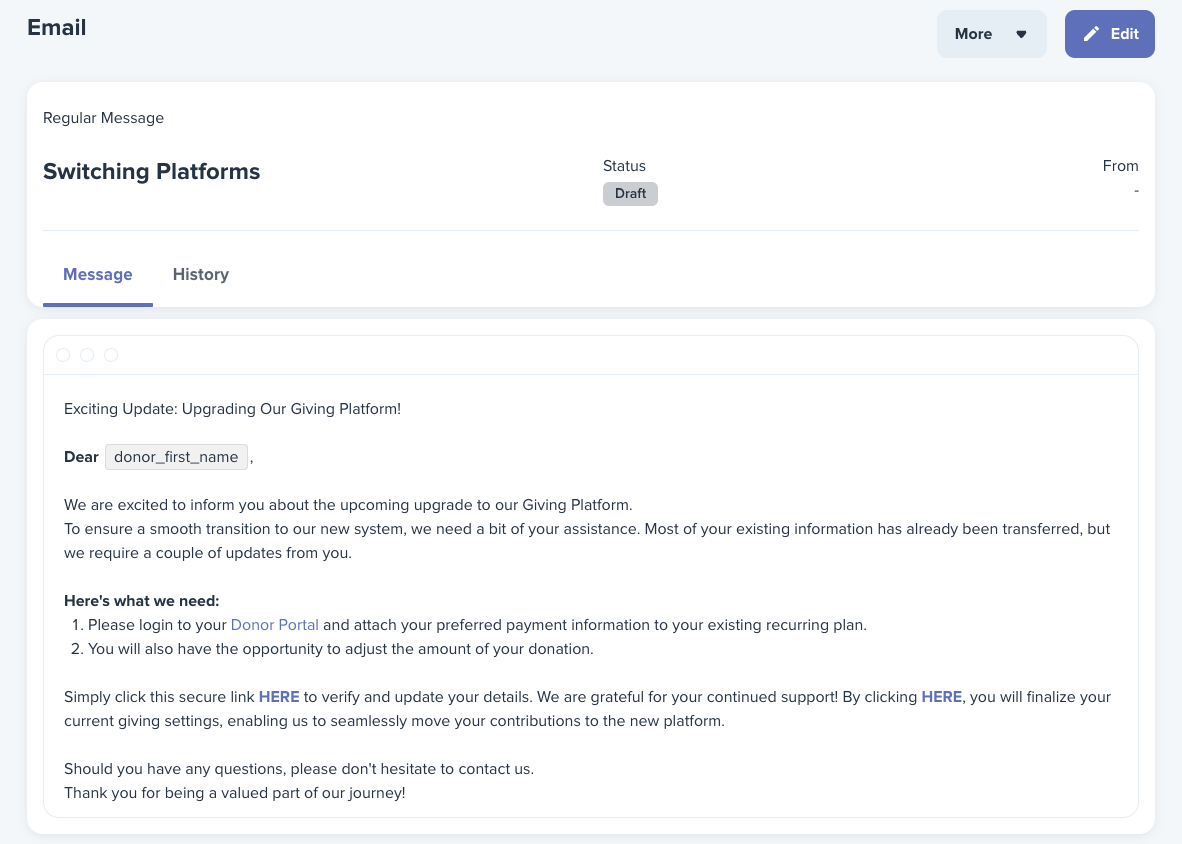
Swap out ALL “Donate” buttons on your website so that there are no more accessible links directing to your old system and add a “Login” button to the Donor Portal.
When a payment method is added to a plan in WeGive, make sure the plan is deactivated in your existing system.
Make sure that any missed payments are recorded as offline donations in WeGive and that the next installment date on activated plans are set to a date in the future rather than in the past (if the donor takes too long to move over, their next installment date may end up getting stuck in the past).
You can enable the Dunning Flow to alert donors of failed transaction attempts on recurring plans.
